Reputation: 243
Fixed header in CSS Grid
I've just begun fiddling with the CSS Grid and I'm curious as to how to create a fixed header. Should I create a two row grid where row one is the header and row two is another grid for the content? Or is there an easier way to approach this?
I've added height to the divs within the grid to enable scrolling.
Here is the HTML/CSS I've set up for testing:
html, body, div, span, applet, object, iframe,
h1, h2, h3, h4, h5, h6, p, blockquote, pre,
a, abbr, acronym, address, big, cite, code,
del, dfn, em, img, ins, kbd, q, s, samp,
small, strike, strong, sub, sup, tt, var,
b, u, i, center,
dl, dt, dd, ol, ul, li,
fieldset, form, label, legend,
table, caption, tbody, tfoot, thead, tr, th, td,
article, aside, canvas, details, embed,
figure, figcaption, footer, header, hgroup,
menu, nav, output, ruby, section, summary,
time, mark, audio, video {
margin: 0;
padding: 0;
border: 0;
font-size: 100%;
font: inherit;
vertical-align: baseline;
}
/* HTML5 display-role reset for older browsers */
article, aside, details, figcaption, figure,
footer, header, hgroup, menu, nav, section {
display: block;
}
body {
line-height: 1;
}
ol, ul {
list-style: none;
}
blockquote, q {
quotes: none;
}
blockquote:before, blockquote:after,
q:before, q:after {
content: '';
content: none;
}
table {
border-collapse: collapse;
border-spacing: 0;
}
/* DEFAULTS */
body {
color: white;
}
/* SETTING UP THE GRID LAYOUT */
.wrapper {
display: grid;
grid-template-columns: repeat(12, [col-start] 1fr);
grid-template-rows: 10vh 1fr;
}
.header {
grid-column: col-start / span 12;
background-color: black;
}
.jumbotron {
grid-column: col-start / span 12;
height: 30vh;
background-color: yellow;
}
.content-one-left {
grid-column: col-start / span 6;
height: 30vh;
background-color: red;
}
.content-one-right {
grid-column: col-start 7 / span 6;
height: 30vh;
background-color: blue;
}
.content-two-left {
grid-column: col-start / span 6;
height: 30vh;
background-color: blue;
}
.content-two-right {
grid-column: col-start 7 / span 6;
height: 30vh;
background-color: red;
}
.footer {
grid-column: col-start / span 12;
height: 10vh;
background-color: black;
}<div class="wrapper">
<div class="header">
<p> Header </p>
</div>
<div class="jumbotron">
<p> Jumbotron </p>
</div>
<div class="content-one-left">
<p> Content 1 Left </p>
</div>
<div class="content-one-right">
<p> Content 1 Right </p>
</div>
<div class="content-two-left">
<p> Content 2 Left </p>
</div>
<div class="content-two-right">
<p> Content 2 Right </p>
</div>
<div class="footer">
<p> Footer </p>
</div>
</div>Upvotes: 20
Views: 56194
Answers (6)

Reputation: 33
The trick is to create a parent content container with overflow set to auto and fixed height (to trigger the overflow), and then add your content to as its children.
body {
margin: 0;
}
.page {
display: grid;
grid-template-rows: 55px calc(100vh - 55px); /* height limitation on second row */
grid-template-areas: "header"
"content";
}
.header {
grid-area: header;
background-color: darkgray;
}
.content {
grid-area: content;
background-color: grey;
overflow: auto; /* overflow condition on parent */
}
article {
height: 500px; /* height set on child; triggers scroll */
}<div class='page'>
<div class='header'>Header</div>
<div class='content'>
<article>
<h1>title</h1>
</article>
<article>
<h1>title</h1>
</article>
</div>
</div>References: Original source
Upvotes: 1

Reputation: 373
.header-container {
position: sticky;
position: -webkit-sticky; /* For macOS/iOS Safari */
top : 0;
}
Upvotes: -1
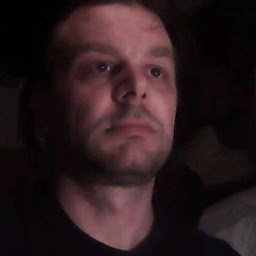
Reputation: 548
With .wrapper {margin-top; 80px; position:relative;} and .header {position:fixed; height: 80px; z-index: 10;} a grid definition within .wrapper will flow beneath the fixed header. For good measure, place the ruleset for .header at the top, before .wrapper.
/* Globals */
body {
color: white;
}
/* Grid Layout - Not necessarily display:inline-grid; */
.header {
top: 0px;
height: 80px;
background-color: black;
position: fixed;
left: 2vw;
right: 2vw;
z-index: 10;
overflow: hidden;
}
.wrapper {
position: relative;
left: 10vw;
width: 80vw;
top: 20px;
margin-top: 80px;
display: -ms-inline-grid;
display: -moz-inline-grid;
display: inline-grid;
grid-template-columns: repeat(12, [col-start] 1fr);
grid-template-rows: 1fr;
overflow: auto;
}
.jumbotron {
grid-column: col-start / span 12;
height: 30vh;
background-color: yellow;
}
.content-one-left {
grid-column: col-start / span 6;
height: 30vh;
background-color: red;
}
.content-one-right {
grid-column: col-start 7 / span 6;
height: 30vh;
background-color: blue;
}
.content-two-left {
grid-column: col-start / span 6;
height: 30vh;
background-color: blue;
}
.content-two-right {
grid-column: col-start 7 / span 6;
height: 30vh;
background-color: red;
}
.footer {
grid-column: col-start / span 12;
height: 10vh;
background-color: black;
}<div class="header">
<p> Header </p>
</div>
<div class="wrapper">
<div class="jumbotron">
<p> Jumbotron </p>
</div>
<div class="content-one-left">
<p> Content 1 Left </p>
</div>
<div class="content-one-right">
<p> Content 1 Right </p>
</div>
<div class="content-two-left">
<p> Content 2 Left </p>
</div>
<div class="content-two-right">
<p> Content 2 Right </p>
</div>
<div class="footer">
<p> Footer </p>
</div>
</div>Upvotes: 0

Reputation: 7137
In 2018, you can use position: sticky
header {
position: sticky;
top: 0;
}
Here is a JSFiddle demoing it.
Browser support - it works for the header element (tested in Chrome and Edge).
Upvotes: 56
Reputation: 372059
Once you set a child of a grid container to position: fixed it is removed from the document flow and no longer participates in grid layout (see section 9.2 of the grid spec).
Therefore, it makes sense to remove an element from a grid container if you want it fixed to the viewport. If it's a header, just place it above the grid container.
If you still want the header to be a grid that's not a problem. Fixed elements can be grid containers. They just don't do well as grid items.
html,
body,
div,
span,
applet,
object,
iframe,
h1,
h2,
h3,
h4,
h5,
h6,
p,
blockquote,
pre,
a,
abbr,
acronym,
address,
big,
cite,
code,
del,
dfn,
em,
img,
ins,
kbd,
q,
s,
samp,
small,
strike,
strong,
sub,
sup,
tt,
var,
b,
u,
i,
center,
dl,
dt,
dd,
ol,
ul,
li,
fieldset,
form,
label,
legend,
table,
caption,
tbody,
tfoot,
thead,
tr,
th,
td,
article,
aside,
canvas,
details,
embed,
figure,
figcaption,
footer,
header,
hgroup,
menu,
nav,
output,
ruby,
section,
summary,
time,
mark,
audio,
video {
margin: 0;
padding: 0;
border: 0;
font-size: 100%;
font: inherit;
vertical-align: baseline;
}
/* HTML5 display-role reset for older browsers */
article,
aside,
details,
figcaption,
figure,
footer,
header,
hgroup,
menu,
nav,
section {
display: block;
}
body {
line-height: 1;
}
ol,
ul {
list-style: none;
}
blockquote,
q {
quotes: none;
}
blockquote:before,
blockquote:after,
q:before,
q:after {
content: '';
content: none;
}
table {
border-collapse: collapse;
border-spacing: 0;
}
/* DEFAULTS */
body {
color: white;
}
/* SETTING UP THE GRID LAYOUT */
.wrapper {
display: grid;
grid-template-columns: repeat(12, [col-start] 1fr);
grid-template-rows: 1fr;
height: 90vh;
overflow: auto;
}
.header {
height: 10vh;
background-color: black;
}
.jumbotron {
grid-column: col-start / span 12;
height: 30vh;
background-color: yellow;
}
.content-one-left {
grid-column: col-start / span 6;
height: 30vh;
background-color: red;
}
.content-one-right {
grid-column: col-start 7 / span 6;
height: 30vh;
background-color: blue;
}
.content-two-left {
grid-column: col-start / span 6;
height: 30vh;
background-color: blue;
}
.content-two-right {
grid-column: col-start 7 / span 6;
height: 30vh;
background-color: red;
}
.footer {
grid-column: col-start / span 12;
height: 10vh;
background-color: black;
}<div class="header">
<p> Header </p>
</div>
<div class="wrapper">
<div class="jumbotron">
<p> Jumbotron </p>
</div>
<div class="content-one-left">
<p> Content 1 Left </p>
</div>
<div class="content-one-right">
<p> Content 1 Right </p>
</div>
<div class="content-two-left">
<p> Content 2 Left </p>
</div>
<div class="content-two-right">
<p> Content 2 Right </p>
</div>
<div class="footer">
<p> Footer </p>
</div>
</div>Upvotes: 13
Reputation: 325
.header{
position: fixed;
left:0;
right:0;
top:0;
}
Using position fixed for header it will work definitely.
Upvotes: 3
Related Questions
- How to have header in the first colmn
- CSS - sticky grid header
- Header Sticky Position in CSS Grid Layout
- How can I put a CSS Grid fixed
- Altering css grid to include a fixed height header
- Sticky header on css grid
- CSS3 Layout Grid - Sticky Header
- CSS position:fixed header
- Header in fixed place
- Positioning fixed header