joe
Reputation: 219
Keep position of notification alert no matter content css
I have a menu notification I want it to position absolutely.
PROBLEM
If the notification number is +4 for example, the notification shows properly..
But when is +45 or +456 it moves ugly into the center and hides de icon.
How do I keep the notification alert...always at the right of the trophy icon?
.menu{
position:relative;
display:block;
width:32px;
height:35px;
background:red;
text-align:center;
margin:100px;
}
.menu img{
width:16px;
height:16px;
padding-top:10px;
}
.trophy_notification{
position:absolute;
top:1px;
right:-1px;
background: #45A163;
font-size:11px;
padding:2px 3px;
color:#fff;
font-weight:bold;
-webkit-border-radius: 3px;
-moz-border-radius: 3px;
border-radius: 3px;
text-align:center;
-webkit-box-shadow: 1px 1px 0px rgba(0,0,0,0.3);
-moz-box-shadow: 1px 1px 0px rgba(0,0,0,0.3);
box-shadow: 1px 1px 0px rgba(0,0,0,0.3);
z-index:9999;
}<div class="menu"><img src='https://image.flaticon.com/icons/svg/251/251072.svg'/><span class="trophy_notification">+4</span></div>
<div class="menu"><img src='https://image.flaticon.com/icons/svg/251/251072.svg'/><span class="trophy_notification">+45</span></div>
<div class="menu"><img src='https://image.flaticon.com/icons/svg/251/251072.svg'/><span class="trophy_notification">+453</span></div>Upvotes: 0
Views: 104
Answers (1)
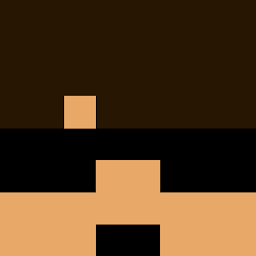
gabrielchl
Reputation: 606
You may want to change right: -1px into left: calc( 100% - 10px ); As for right, it will set that the numbers should be at most 1px from the right. By using left, it will set that it should start at 10px from the right, no matter how long the number is.
Upvotes: 1
Related Questions
- How to design the notification container in CSS?
- How to customize the position of an alert box
- Notify Js displaying notification at the bottom
- Notification background position issue
- Notification placement on website with notify.js
- Positioning a div right below notification center
- Fixed notifications overlapping
- CSS notification design issue
- How to set height and width of notification alert
- How to show notification on top of screen?