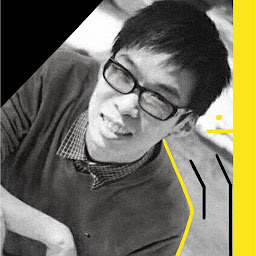
Reputation: 159
How to get the timestamp from servervalue?
I'm trying to get the server time from the firebase with the following code:
let timestamp = ServerValue.timestamp()
let today = NSDate(timeIntervalSince1970: timestamp/1000)
But this gives me an error saying:
Binary operator '/' cannot be applied to operands of type '[Any Hashable: Any]' and 'Int'
Why ServerValue.timestamp() dosen't return a TimeIntervel value?
How can I get the server's local time?
Upvotes: 0
Views: 1017
Answers (2)
Reputation: 110
I'm not sure how to get the timestamp from servervalue but the error is being thrown because the convenience init(timeIntervalSince1970 secs: TimeInterval) you are using to create the date is expecting the secs to be in TimeInterval which is Double and to pass that you are trying to divide a type which is not permitted (timestamp/1000).
Below is an example of how your double value should be to get it working
let unixTimestamp = 1480134638.0
let date = Date(timeIntervalSince1970: unixTimestamp)
print(date) -> "2016-11-26 04:30:38 +0000\n"
Upvotes: 0
Reputation: 1606
You can't use the ServerValue.TIMESTAMP to get the Firebase's server time.
It maps to the Firestore timestamp value for the server time when you write it to a document.
If you want the server time, there are two ways.
Write the
ServerValue.TIMESTAMPto a temporary doc in Firestore and read it from there.Use a Google Cloud function to get an instance of
Date()object as a string inresponse.end()method. Create an HTTP endpoint like this. You can then use an AJAX request to get the result.
const app = (req, res) => {
// this will return the Firebase server time
res.send(new Date());
};
Upvotes: 1
Related Questions
- iOS Swift - Get the Current Local Time and Date Timestamp
- How can I use ServerValue.Timestamp in Firebase Unity?
- How to get Firebase serverTime?
- Got wrong date from FirebaseServerValue.timestamp() by Swift
- How to convert the Firebase ServerValue.timestamp() to date or to millisecond using swift 4
- Use Firebase server timestamp in Firebase URL
- Swift 4: Firebase Timestamp
- Firebase getting server timestamp
- How do I get a server timestamp from Firebase's iOS API?
- How to include a server-side timestamp in Swift