
Reputation: 298
Monitor folder on remote PC for changed files
I have a measuring device on a PC in our network. The PC is not joined to the domain, however has a shared folder for which I have a username and password.
I am attempting to build a Powershell script to monitor this folder from a remote server, for new CSV files, the script will then copy the file to a specified folder location. I am struggling to pass through the parameters to the FileSystemWatcher cmdlet.
Any ideas?
$folder = '\\remoteip\folder\subfolder'# <--'<full path to the folder to watch>'
$filter = '*.csv'
$destination = '\\mynetworkstorage\folder\' # <--' Where is the file going?
$fsw = New-Object IO.FileSystemWatcher $folder, $filter -Property @{
IncludeSubdirectories = $true # <-- set this according to your requirements
NotifyFilter = [IO.NotifyFilters]'FileName, LastWrite'
}
$onCreated = Register-ObjectEvent $fsw Created -SourceIdentifier FileCreated -Action {
$path = $Event.SourceEventArgs.FullPath
$name = $Event.SourceEventArgs.Name
$changeType = $Event.SourceEventArgs.ChangeType
$timeStamp = $Event.TimeGenerated
Write-Host "The file '$name' was $changeType at $timeStamp"
Copy-Item $path -Destination $destination -Force -Verbose
}
EDIT - The script will be run from a server joined to our domain, so there is a need to pass through credentials to the folder in order that I can access it. I have these credentials.
Upvotes: 1
Views: 1239
Answers (1)
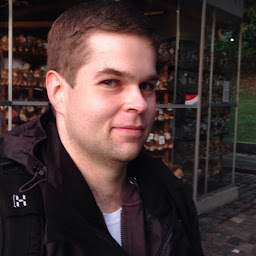
Reputation: 3421
I refactored the code a little (mainly so I could more easily understand it):
$folder = '\\localhost\c$\tmp'
$filter = '*.*'
$destination = '\\localhost\c$\tmp_destination\'
$fsw = New-Object IO.FileSystemWatcher
$fsw.Path = $folder
$fsw.Filter = $filter
$fsw.IncludeSubdirectories = $true
$fsw.EnableRaisingEvents = $true
$fsw.NotifyFilter = [IO.NotifyFilters]'FileName, LastWrite'
$action = {
$path = $Event.SourceEventArgs.FullPath
$name = $Event.SourceEventArgs.Name
$changeType = $Event.SourceEventArgs.ChangeType
$timeStamp = $Event.TimeGenerated
Write-Host "The file '$name' was $changeType at $timeStamp"
Copy-Item $path -Destination $destination -Force -Verbose
}
$created = Register-ObjectEvent $fsw Created -Action $action
while ($true) {sleep 1}
I ran this code locally and managed to get files created in $folder automatically copied to $destination.
FileSystemWatcher run in the context of the current user. In the case of accessing remote systems that require login, impersonation is required.
If the remote system only got local users, no domain user that the source system can log on as, then impersonation does not seem to be possible.
See this and this link for more details on impersonation.
Upvotes: 1
Related Questions
- Audit Local User Accounts on Remote Servers
- Monitor Permission changes on Shared Folder using PowerShell
- How to know what user modified a file in windows environment using powershell?
- Monitor shared file access using PowerShell
- Sync Folders with Powershell - New and edited Files
- Powershell script Audit Remote Desktop users logon
- Powershell - Monitoring folder Content
- Monitor Network folder for files
- Powershell System.IO.FileSystemWatcher on network shares doesn't work when files are written remotely
- Copying a file on change using PowerShell