
Wesin Alves
Reputation: 401
submit form via jquery on select change event
i am trying to submit a form via Jquery when change event occurs in select field like this:
$('select#slc_level').change(function(event){
event.preventDefault();
console.log('changed')
$('form#formLevel').submit();
But, it seems Jquery can not capture the event. No errors message. I have three 'widget' in the form but the select field is in level 'widget'. Curiously, Jquery can to capture change event on input file field in digital object widget in another form that i have in this page. The whole code in my page is:
<div class='col-md-3'>
<div class="widget">
<!-- Level widget -->
<h4 class="text-info">Níveis</h4>
@if(count($collection->collections) > 0)
<ul class="list-group">
@foreach($collection->collections as $sub_collection)
<li class="list-group-item">{{$sub_collection->name}}</li>
@endforeach
</ul>
<br>
@else
<p class="text-muted">Nenhum cadastrado</p>
@endif
<form method="post" action="{{route('collection.form_level')}}" id="formLevel">
<select id="slc_level" name="level_id" class="custom-select" autofocus>
<option>Selecione ...</option>
@foreach($levels as $level)
<option value="{{ $level->id }}">{{ $level->name }}</option>
@endforeach
</select>
{{ csrf_field() }}
<input type="hidden" name="collection_id" value="{{$collection->id}}">
</form>
</div>
<hr>
<!-- Digital Object widget -->
<div class="widget">
<h4 class="text-info">Objeto Digital</h4>
@if(count($collection->objects) > 0)
<ul class="list-group">
@foreach($collection->objects as $object)
<li class="list-group-item">{{str_limit($object->path,20)}} - {{$object->type}} - {{round(Storage::size($object->path)/(1024*1024),2)}}MB
<a id="{{$object->id}}" href="#" class="delobject text-danger" title="Remover item">(x)</a>
</li>
@endforeach
</ul>
<br>
@else
<p class="text-muted">Nenhum cadastrado</p>
@endif
<form method="post" action="{{route('object.attach')}}" enctype="multipart/form-data" id="formObject">
<div class="custom-file">
<input type="file" class="custom-file-input" id="customFile" name="path">
<label class="custom-file-label" for="customFile">Escolher arquivo</label>
</div>
{{ csrf_field() }}
<input type="hidden" name="collection_id" value="{{$collection->id}}">
<input type="hidden" name="type" value="jpeg">
</form>
</div>
<hr>
<!-- Dimension widget -->
<div class="widget">
<h4 class="text-info">Dimensão e suporte</h4>
@if(count($collection->dimensions) > 0)
<ul class="list-group">
@foreach($collection->dimensions as $dimension)
<li class="list-group-item">{{$dimension->name}}, ({{$dimension->size}}) {{$dimension->type}}
<a id="{{$dimension->id}}" href="#" class="deldimension text-danger" title="Remover item">(x)</a>
</li>
@endforeach
</ul>
<br>
@else
<p class="text-muted">Nenhum cadastrado</p>
@endif
<button type="button" class="btn btn-primary btn-sm btn-block" data-toggle="modal" data-target="#dimensionModal">Inserir</button>
</div>
<hr>
<!-- Action widget -->
<div class="widget">
<h4 class="text-info">Operações</h4>
<a href="{{route('collection.edit',['collection_id'=>$collection->id])}}" class="btn btn-warning btn-sm btn-block">Editar</a>
<button type="button" class="btn btn-danger btn-sm btn-block" id="btDelCollection" data-toggle="modal" data-target="#deleteModal" >Excluir</button>
<a href="{{route('collection.publish',['collection_id'=>$collection->id]) }}" class="btn btn-primary btn-sm btn-block">{{($collection->published)?'Não publicar':'Publicar'}}</a>
</div>
What is going wrong?
Upvotes: 2
Views: 84
Answers (3)
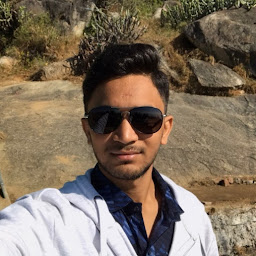
PANKAJ NAROLA
Reputation: 164
I think you dont need to put select#slc'_level
$('select#slc_level').change(function(event){
event.preventDefault();
console.log('changed')
$('form#formLevel').submit();
you can directly put the id like
$('#slc_level').change(function(event){
event.preventDefault();
console.log('changed')
$('#formLevel').submit();
Upvotes: 1

Supun Praneeth
Reputation: 3160
Try Jquery on Method
$(document).on("change",'#slc_level',function(){
$("#formLevel").submit();
});
Upvotes: 2

Anish Joseph
Reputation: 1026
Try this
$("#slc_level").change(function(){
$('#formLevel').submit();
});
Upvotes: 3
Related Questions
- Bootstrap-select - how to fire event on change
- Laravel: Ajax pass selected option on change to controller
- Submitting data from different fields depending on selection of dropdown - laravel
- Laravel & Ajax, Jquery - Input value of select dropdown to textbox
- How to use form submit in a bootstrap dropdown?
- On change of bootstrap drop-down send post data to controller
- JQuery form submit into database
- How to submit a form in jQuery onChange() event - Bootstrap involved
- Populate select menu onChange
- Submit form on select change via AJAX