
Reputation: 161
How to click on a button within a pop-up window with python selenium?
I have a question about click button on a pop-up window. The GUI as below: GUI
HTML content as below: HTML
I'm trying to use python selenium to click the "OK" button in many ways: For example:
driver.switch_to_alert()
driver.find_element_by_id("YesBtn").click()
or
driver.switch_to_alert()
driver.find_element_by_xpath("//div[@id='YesBtn']").click()
or
driver.switch_to_alert()
driver.find_element_by_xpath("//input[@id='YesBtn']/html/body/div/div/div/div/div[3]").click()
But I always get error message like:
Unable to locate element: {"method":"id","selector":"YesBtn"}
Is there anyone can help me to correct the code? Many thanks.
Upvotes: 5
Views: 10123
Answers (2)

Reputation: 193088
As per the HTML you have shared it's not an Alert but a Modal Dialog Box. To click on the element with text as OK you have to induce WebDriverWait in-conjunction with expected_conditions clause set to element_to_be_clickable as follows :
WebDriverWait(driver, 10).until(EC.element_to_be_clickable((By.XPATH, "//input[@class='btn btn-primary' and @id='YesBtn']"))).click()
Upvotes: 5
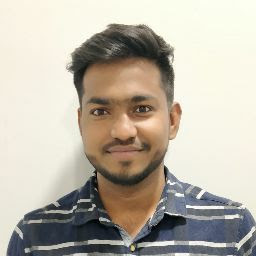
Reputation: 52
alert = driver.switch_to_alert()
alert.accept()
This will return the currently open alert object. With this object, you can now accept, dismiss, read its contents or even type into a prompt.
Upvotes: 2
Related Questions
- How to click on a pop-up button with Selenium using Python
- How to click on popup in Selenium?
- selenium with python how to to click on a popup button
- I want to click on a button with Selenium
- How to click button in pop up window using python-selenium
- How to use Selenium to click a button in a popup modal box
- Selenium: click to button
- How to click on a button with Selenium?
- Selenium Python Clicking Button on Javascript Popup Does Nothing
- Python Selenium - How to click on a javascript button