
Reputation: 15
Using 'LoadPercentage' for performance monitoring
I am trying to use the value retrieved from the WMI-Object to set a criteria for performance monitoring.
Here are the codes that I have used:
$CPULoad = Get-WMIObject -computername $computer win32_processor | `
Measure-Object -Property LoadPercentage -Average | `
Select Average
$WarningCPU = ($CPULoad * 0.8)
If ($CPULoad -ge $WarningCPU){
[System.Windows.Forms.MessageBox]::Show("CPU Usage is over 80%","Warning","Ok","Warning")
}
I want to keep the cpu usage at a limit of 80% by using these codes, however this came up:
Method invocation failed because [System.Management.Automation.PSObject] does not contain a method named 'op_Multiply'.
Cannot compare "@{Average=14}" to "50" because the objects are not the same type or the object "@{Average=14}" does not implement "IComparable".
Is there a way to make the values "comparable" so that the messagebox will show up when cpu usage of user hits >80% ?
Upvotes: 0
Views: 320
Answers (1)
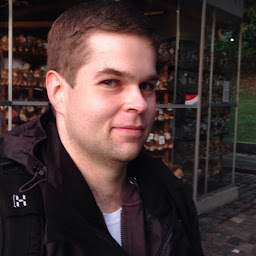
Reputation: 3421
Like @arco444 said, use | Select -ExpandProperty Average to solve your problem. This will make your error go away.
I just want to expand on the issue and the importance of types.
Types
The problem you are having in your code is that the Average property that you get back from Measure-Object is not a "number". It looks like one, but the type is not something you can use for calculations.
Remember, PowerShell cmdlets return objects and place them in the pipeline. They might look like numbers and text, but might be something entirely different.
You can check the properties and types of what PowerShell cmdlets return by piping their result through the cmdlet Get-Member, or if you prefer its alias gm.
Running
Get-WMIObject -computername $computer win32_processor | `
Measure-Object -Property LoadPercentage -Average | `
Select Average | `
Get-Member
will tell you that Average has type
TypeName: Selected.Microsoft.PowerShell.Commands.GenericMeasureInfo
GenericMeasureInfo can't be used calculations.
However, it will tell you there is a property named Average of type double.
Double is good, that you can use for calculations :)
Extracting properties using Select-Object -ExpandProperty
Problem now is that it must be extracted from the object. This is where Select -ExpandObject comes into play.
It takes a property and extracts it from the parent object, preserving its type.
Running
Get-WMIObject -computername $computer win32_processor | `
Measure-Object -Property LoadPercentage -Average | `
Select -ExpandProperty Average | `
Get-Member
tells you the type now is
TypeName: System.Double
Now calculations work :)
Upvotes: 1
Related Questions
- Listing processes by CPU usage percentage in powershell
- getting CPU percentage with PowerShell
- CPU and memory usage in percentage for all processes in Powershell
- Creating & Editing performance counters in a powershell script or command line
- PowerShell Remoting Collecting Performance Counters
- win32_processor.LoadPercentage null?
- Create performance counters on remote server with PowerShell
- Powershell - display loading percentages
- Kicking off a Performance Monitor Data Collector Set via PowerShell?
- How to create a performance counter and see it in PowerShell?