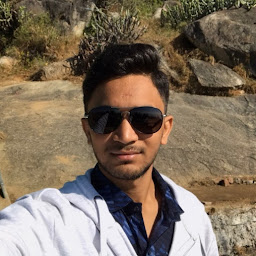Reputation: 491
NodeJs - nested JSON POST input
I need to read nested JSON data in my Node.js server sent with a POST form.
For testing I'm using Postman with a POST request at 127.0.0.1:8080/extractByCenter, with Header Content-Type = application/json
and Body as "raw" JSON (application/json) with the following data:
{
"center": {
"lng":17.4152,
"lat":40.4479
},
"radius":20
}
My main .js file launched with node is very simple:
var express = require('express');
var app = express();
var bodyParser = require('body-parser');
var morgan = require('morgan');
var mongoose = require('mongoose');
//------------------------------------
//Configuration
//------------------------------------
var config = require('./config.js');
app.use(morgan('dev')); //remove dev at the end of development
app.use(bodyParser.urlencoded({ extended: false }));
app.use(bodyParser.json());
//------------------------------------
//Routes
//------------------------------------
app.use('/', require('./routes/maprouter.js'));
//------------------------------------
//Server Start
//------------------------------------
mongoose.connect(config.DATABASE);
app.listen(config.SERVICE_PORT);
console.log('server start at port ' + config.SERVICE_PORT);
Where the maprouter.js just use a function of the MapManager.js:
var express = require('express');
var router = express.Router();
var MapManager = require("../managers/MapManager");
router.route('/extractByCenter').
post(function(req,res){
MapManager.extractByCenter(req.center,req.radius,function(err,data){
res.json({
success: true,
message: 200,
data: data
});
});
});
This function just takes the JSON data center and radius and it performs the query on the DB.
var _ = require('lodash');
var config = require('../config.js');
var GeoJSON = require('../models/GeoJSON.js');
var Manager = {
extractByCenter: function(center,radius,callback){
var query = {
'coordinates' : {
$near: {
$geometry: {
type: "Point" ,
coordinates: [ center.lng , center.lat ]
},
$maxDistance: radius,
$minDistance: 0
}
}
};
GeoJSON.find(query,'-__v -_id',callback);
}
}
module["exports"] = Manager;
The problem is the reading of the center data [ center.lng , center.lat ]:
I have a "TypeError: Cannot read property 'lng' of undefined"
Why center.lng (and surely also center.lat) doesn't work?
Upvotes: 1
Views: 1785
Answers (3)
Reputation: 36319
The bodyParser places things on req.body, not on req. So change your code to be req.body.center and req.body.radius and you should be good to go.
Upvotes: 3
Reputation: 876
When you post to express, the body parser puts the request body into the body object. You're trying to access it off of req.center and req.radius instead of req.body.center, req.body.radius.
req.body.center, req.body.radius
var express = require('express');
var router = express.Router();
var MapManager = require("../managers/MapManager");
router.route('/extractByCenter').
post(function(req,res){
MapManager.extractByCenter(req.body.center,req.body.radius,function(err,data){
res.json({
success: true,
message: 200,
data: data
});
});
});
Ninja Edit:
Try doing a console.log of the req object so you can see all of the different things that it contains.
Upvotes: 1
Related Questions
- Can not post the nested object json to node express body parser
- Post and decode JSON In Node.js
- How do I perform a POST request properly?
- How to post data to .json file using postman in node js
- How can I post array in nested object on Postman/form-data?
- POST request through a JSON object
- Nodejs - Express - Nested Post data not parsing properly
- Passing JSON Values Into POST Request - Node
- Handle POST JSON in NodeJS
- Post nested objects in query string - Node.js