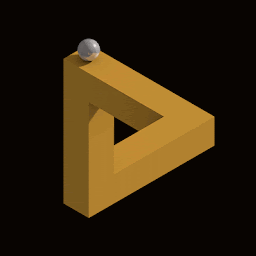
C Alonso C Ortega
Reputation: 105
Bootstrap 3.3.7 modal open and jump to top
When I open modal in Bootstrap 3.3.7 it jumps to top of page.
I am using Bootstrap JS 3.3.7 from official CDN
https://maxcdn.bootstrapcdn.com/bootstrap/3.3.7/js/bootstrap.min.js
I have already tried with CSS solutions like this, but doesn´t works for me
body.modal-open {
overflow: visible;
}
Here is URL of my webapp in production to can see the behavior of Boostrap modal. My webapp with modal issue
Upvotes: 1
Views: 7033
Answers (1)

Ashish Singh Rawat
Reputation: 1583
If you are trying to remove the scroll from modal. This could be your solution.
Few things you can do about your modal
- Too much of content in modal(Remove element that are not needed)
- Change the padding(over write bootstrap css with your custom CSS)
- Change the height of textarea.
- Add
modal-lgclass toyour modal-dialog <div>
eg : <div class="modal-dialog modal-lg" role="document">
- Added some sample css that can help you out in removing scroll.
Added a screenshot at last, on how it will look after doing all above changes.
Bootstrap model : https://getbootstrap.com/docs/3.3/javascript/#modals
//Changing the margin of dialog
.modal-dialog {
margin: 5px auto;
}
//removing extra padding from the body
.modal-body {
position: relative;
padding: 0 15px;
}
// Add padding to your footer
.modal .modal-footer {
border-top: none;
padding: 10px;
}
// change height of textarea
textarea.form-control {
height: 100px !important;
}Upvotes: 3
Related Questions
- Bootstrap v3 - Opening a modal window forces the page to scroll up to the top
- scroll to top of a bootstrap modal on click of a button in modal
- Modal to slide up from bottom in Bootstrap 4
- JQuery scroll to top of Bootstrap Modal
- Bootstrap modal always go to the top of the page
- Bootstrap 3 - open modal from another modal
- Bootstrap - direct link to modal window
- Bootstrap modal is showing on top only
- open bootstrap modal from modal
- modal places at top of browser window with bootstrap
