SikhWarrior
Reputation: 1087
Powershell SnapIn when running in Visual Studio publish
I'm trying to run a powershell script when doing a file system publish for my project in Visual Studio, but snap-ins don't seem to be working when actually running the publish.
If I run the powershell script manually outside of visual studio the snap-in works fine, but when its executed via the publish it doesn't work.
Here is the target in the .pubxml profile.
<Target Name="Test" AfterTargets="GatherAllFilesToPublish">
<Message Text="********************************** Test ***********************************" Importance="high" />
<Exec Command="powershell.exe -file "$(ProjectDir)\Properties\PublishProfiles\test.ps1" $(ProjectDir)"/>
</Target>
And here is the powershell script
Add-PSSnapin Microsoft.TeamFoundation.PowerShell
$changeset = Get-TfsItemHistory $filePath -Recurse -StopAfter 1 | Select -ExpandProperty ChangesetId
Which results in
Add-PSSnapin : The Windows PowerShell snap-in 'Microsoft.TeamFoundation.PowerShell' is not installed on this computer.
Im also open to not using a snap-in if a alternative exists for the Get-TfsItemHistory command.
Upvotes: 0
Views: 350
Answers (1)
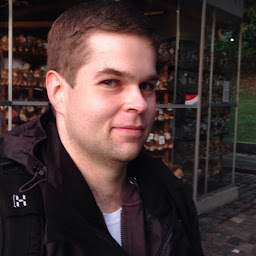
kim
Reputation: 3421
I have no personal experience of this snap-in myself but here are some thoughts at least:
- This might be a 32bit vs 64bit compatibility issue, if it works from a separate command prompt and not from inside the publish operation. Could the reason be they are running different versions?
- Try to start a 32bit and a 64bit PowerShell prompt and run the same
Add-PSSnapinand see if you can reproduce the error - See question TFS Build: `Microsoft.TeamFoundation.PowerShell' is not installed on this computer
- Try to start a 32bit and a 64bit PowerShell prompt and run the same
- Check what snap-ins are available by running
Get-PSSnapinin the publish. Most likely it's not there but you can add it using theinstallutil.execommand.- See example 3 from this page
Upvotes: 1
Related Questions
- Powershell 5.1 snap in registration errors
- C# Powershell snapin not registering using installutil
- Windows PowerShell snap-in 'Microsoft.Sharepoint.Powershell' is not installed on this computer?
- No snap-ins have been registered for Windows PowerShell version 2
- How to add Powershell SnapIn in c#
- PowerShell SnapIn issues in C#
- PowerShell Modules and SnapIns
- Cmdlet Contention between PowerShell SnapIns
- How to add a PSCmdlet or PSSnapin to hosted Powershell runtime without installing the snapin
- Referencing external assemblies from PowerShell snap-in