TweeZz
Reputation: 4909
TortoiseGit: Settings "remote" missing. How can I set SSH key without having a cloned repository?
I'm trying to clone a repository for which I need an SSH key. The "remote" option in the settings is only available after having a clone. Is there any way to set this SSH key without cloning from command line or using a different tool?
I read this. This question is not a duplicate, since there, you already need to have a git repository (cloned or created). I also read this answer and the comments.
Upvotes: 2
Views: 4148
Answers (1)
MrTux
Reputation: 34003
When you open the clone dialog, there is the option "Load Putty" key. There you can specify your ssh key.
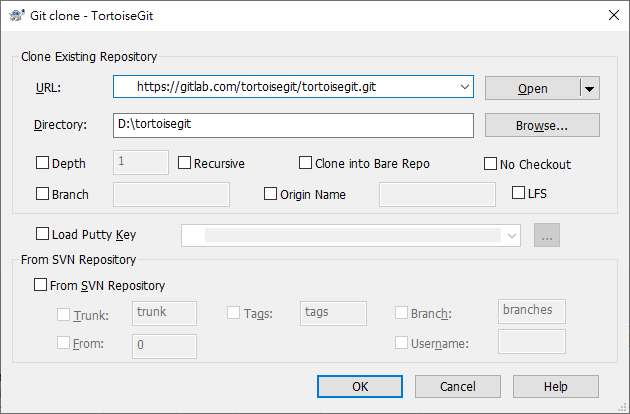
cf. https://tortoisegit.org/docs/tortoisegit/tgit-dug-clone.html
Please also see https://tortoisegit.org/docs/tortoisegit/tgit-ssh-howto.html.
Upvotes: 5
Related Questions
- TortoiseGit using incorrect SSH key
- GitHub and using SSH keys
- How to set up tortoisegit to not require password using ssh
- tortoisegit settings->git->remote not showing
- TortoiseGit - no menu for remote under settings?
- How to configure TortoiseGit to work with remote repo?
- TortoiseGit change default port 22
- Cannot pick an SSH client when installing TortoiseGIT
- Using ssh private key on TortoiseGit
- Changing value of GIT_SSH for tortoiseGit