Reputation: 441
Swift 4 Call ViewWillAppear after dismissing View Controller
I would like to call viewWillAppear after dismissing a layover ViewController.
ViewController1 -> Segue -> ViewController2
In VeiwController2
1.)
self.dismiss(animated: true, completion: nil)
2.)
override func viewDidDisappear(_ animated: Bool) {
ViewController1().viewWillAppear(true)
}
In VeiwController1
When viewWillAppear is called im getting null errors crashing my app. How can i dismiss a overContext ViewController and call the viewWillAppear method in a correct manner.
Upvotes: 3
Views: 16268
Answers (3)
Reputation:
yout modal should be .fullScreen
Try with this:
let createAccounts = CreateAccounts();
let navController = UINavigationController(rootViewController: createAccounts)
navController.modalPresentationStyle = .fullScreen
Upvotes: 1
Reputation: 371
viewWillAppear is called automatically when you dismiss VC2. Delete:
ViewController1().viewWillAppear(true)
Try deleting:
super.viewWillAppear(animated) in VC1.
viewDidAppear not getting called
Does it even go back to your VC? self.dismiss works with "Present Modally" segue here. Or embed in NavigationBar, with popViewController
Upvotes: 6
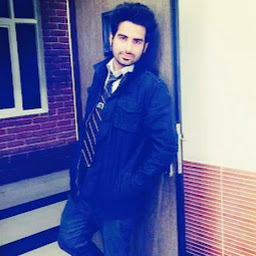
Reputation: 422
// Override this function in ViewController1
override func viewWillAppear(_ animated: Bool) {
super.viewWillAppear(true)
//Your code here will execute after viewDidLoad() or when you dismiss the child viewController
}
I'd suggest you go through the life cycle of ViewController. Apple documentation for ViewController life cycle
Upvotes: 1
Related Questions
- Swift: Call a method from ViewController1 after dismissing ViewController2
- Swift viewWillAppear not being called after dismissing view controller
- Performing segue after sender view controller is dismissed
- Close a viewcontroller after a segue
- Swift after dismiss Current ViewController then the Presenting ViewController not calling viewWillAppear()
- Attempt to again present UIViewController after it has been dismissed
- Swift unwind segue in viewWillDisappear on NavigationBar back button clicked
- how to dismiss current view controller while segue time in swift3
- How to detect view controller dismissed or not
- How to not show intermediate screen and call viewWillAppear when we are dismissing two view controllers back