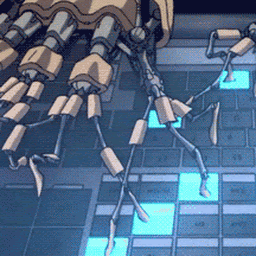
Reputation: 742
How to create an EXTERNAL Spark table from data in HDFS
I have loaded a parquet table from HDFS into a DataFrame:
val df = spark.read.parquet("hdfs://user/zeppelin/my_table")
I now want to expose this table to Spark SQL but this must be a persitent table because I want to access it from a JDBC connection or other Spark Sessions.
Quick way could be to call df.write.saveAsTable method, but in this case it will materialize the contents of the DataFrame and create a pointer to the data in the Hive metastore, creating another copy of the data in HDFS.
I don't want to have two copies of the same data, so I would want create like an external table to point to existing data.
Upvotes: 5
Views: 17622
Answers (1)
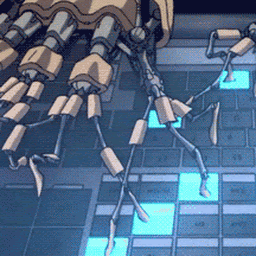
Reputation: 742
To create a Spark External table you must specify the "path" option of the DataFrameWriter. Something like this:
df.write.
option("path","hdfs://user/zeppelin/my_mytable").
saveAsTable("my_table")
The problem though, is that it will empty your hdfs path hdfs://user/zeppelin/my_mytable eliminating your existing files and will cause an org.apache.spark.SparkException: Job aborted.. This looks like a bug in Spark API...
Anyway, the workaround to this (tested in Spark 2.3) is to create an external table but from a Spark DDL. If your table have many columns creating the DDL could be a hassle. Fortunately, starting from Spark 2.0, you could call the DDL SHOW CREATE TABLE to let spark do the hard work. The problem is that you can actually run the SHOW CREATE TABLE in a persistent table.
If the table is pretty big, I recommend to get a sample of the table, persist it to another location, and then get the DDL. Something like this:
// Create a sample of the table
val df = spark.read.parquet("hdfs://user/zeppelin/my_table")
df.limit(1).write.
option("path", "/user/zeppelin/my_table_tmp").
saveAsTable("my_table_tmp")
// Now get the DDL, do not truncate output
spark.sql("SHOW CREATE TABLE my_table_tmp").show(1, false)
You are going to get a DDL like:
CREATE TABLE `my_table_tmp` (`ID` INT, `Descr` STRING)
USING parquet
OPTIONS (
`serialization.format` '1',
path 'hdfs:///user/zeppelin/my_table_tmp')
Which you would want to change to have the original name of the table and the path to the original data. You can now run the following to create the Spark External table pointing to your existing HDFS data:
spark.sql("""
CREATE TABLE `my_table` (`ID` INT, `Descr` STRING)
USING parquet
OPTIONS (
`serialization.format` '1',
path 'hdfs:///user/zeppelin/my_table')""")
Upvotes: 3
Related Questions
- save dataframe as external hive table
- How to insert Spark DataFrame to Hive Internal table?
- Write Spark Dataframe to Hive accessible table in HDP2.6
- Way to create external hive table from ORC File
- How can spark write (create) a table in hive as external in HDP 3.1
- how to create dataframe from hive external table
- create hive external table with schema in spark
- Creating hive table on spark output on HDFS
- How to load data into hive external table using spark?
- DataFrame to HDFS in spark scala