
Reputation: 535
Disable auto-start of application pool in IIS
When I stop an application pool in IIS, it starts automatically after few minutes. I want it to be stopped until I decide to start it again manually. However, I cannot find any settings that would prevent auto-start of the particular application. Do you know if there's any way how can I do this?
Upvotes: 1
Views: 9854
Answers (3)
Reputation: 1
All of these responses are assuming that there is only one app pool so your suggestion of turning of or setting the www service means that IIS will not be running. You can have multiple site and all pools in IIS and only want to keep one of them from restating on boot.
Upvotes: 0
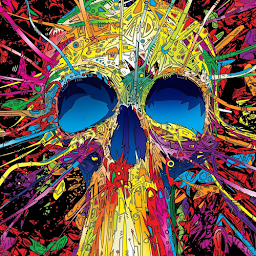
Reputation: 13
Use following command to properly stop the IIS:
net stop was /y
and to start again:
net start w3svc
You can also save these commands and create a bat file which needs to be saved as .bat.
Upvotes: 1
Reputation: 41
Hit your windows button. Search for "Services" In "Services" go to "World Wide Web Publishing" Right click it and under the "General" tab change "Startup type" to "Manual"
Upvotes: 3
Related Questions
- Run Application_Start immediately when application pool/Application restarts in IIS
- How to config application pool in IIS 7.5 automatically re-start when it was stopped?
- IIS 7.5 - Change Application Pool Start Mode to Always Running
- Initializing ASP.NET Web application on application pool start
- How can I change the Start Automatically setting in IIS 8.5
- Call to Application_Start after starting application pool in IIS
- How can I detect an IIS Application Pool startup
- Run Application_Start immediately when application pool restarts in IIS
- Automatically start up ASP.NET app pool?
- IIS Aplication Pool not When The Server is Turn On?
