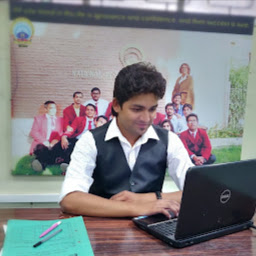
Reputation: 333
Open a file from Remote Network Share in Xamarin UWP application
Is there any way to open a file from Remote Network Share in Xamarin UWP Application. ?
We tried with Xamarin File Picker, but it includes user to select the file.
private void OpenFile()
{
FileData fileData = await CrossFilePicker.Current.PickFile();
string fileName = fileData.FileName;
string contents = System.Text.Encoding.UTF8.GetString(fileData.DataArray);
}
We want that If the user clicks on the Path then the file will display in a Read Mode.
Upvotes: 0
Views: 758
Answers (2)

Reputation: 32775
Is there any way to open a file from Remote Network Share in Xamarin UWP Application. ?
UWP has provided broadFileSystemAccess capability to access broader file with APIs in the Windows.Storage namespace. You need add the restricted broadFileSystemAccess capability before access.
<Package
...
xmlns:rescap="http://schemas.microsoft.com/appx/manifest/foundation/windows10/restrictedcapabilities"
IgnorableNamespaces="uap mp rescap">
...
<Capabilities>
<rescap:Capability Name="broadFileSystemAccess" />
</Capabilities>
If you want to get the file in the .NET Standard, you need create a DependencyService.
Create file access interface in your .NET Standard.
IFileAccess
public interface IFileAccess
{
Task<FileData> GetFileStreamFormPath(string Path);
}
public class FileData
{
public byte[] DataArray { get; set; }
public string FileName { get; set; }
public string FilePath { get; set; }
}
Implement IFileAccess interface in native UWP project.
FileAccessImplementation
[assembly: Xamarin.Forms.Dependency(typeof(FileAccessImplementation))]
namespace App6.UWP
{
public class FileAccessImplementation : IFileAccess
{
public async Task<FileData> GetFileStreamFormPath(string Path)
{
var file = await StorageFile.GetFileFromPathAsync(Path);
byte[] fileBytes = null;
if (file == null) return null;
using (var stream = await file.OpenReadAsync())
{
fileBytes = new byte[stream.Size];
using (var reader = new DataReader(stream))
{
await reader.LoadAsync((uint)stream.Size);
reader.ReadBytes(fileBytes);
}
}
var FileData = new FileData()
{
FileName = file.Name,
FilePath = file.Path,
DataArray = fileBytes
};
return FileData;
}
}
}
Usage
var file = DependencyService.Get<IFileAccess>().GetFileStreamFormPath(@"\\remote\folder\setup.exe");
Upvotes: 1
Reputation: 723
If you have the name and the path of the file, just read its contents. You don't need FilePicker.
var filename = @"\\myserver\myshare\myfile.txt";
var file = await StorageFile.GetFileFromPathAsync(filename);
using(var istream = await attachmentFile.OpenReadAsync())
using(var stream = istream.AsStreamForRead())
using(var reader = new StreamReader(stream)) {
var contents = reader.ReadToEnd();
}
Upvotes: 0
Related Questions
- Open any kind of file with an uwp app (without file association)
- Xamarin Open UWP Open file from "Documents" library
- Open a folder in File Explorer from a UWP C# app
- Is there any way to open file explorer and select a file from a UWP app?
- File chooser in Xamarin.iOS
- UWP Open "Share" charm to retrieve file from other app
- How to open the share (windows 8.1 style) window from C#
- Use FileOpenPicker for windows phone 8
- OpenFilePicker not working on Windows Phone 8 (Specified method is not supported)
- Using FileOpenPicker with Silverlight