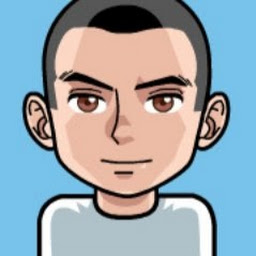
Merim
Reputation: 1363
React Redux action not dispatched but request is successful
I'm trying to implement authentication on my project, as title says it registers an user but actions are not dispatched. I have almost the same action for fetching data, it works, dispatches the actions. is the function:
export const signIn = data => dispatch => {
dispatch({
type: SIGN_UP
})
fetch(API_URL+'/register', {
method: 'POST',
headers: {
'content-type': 'application/json'
},
body: JSON.stringify(data),
})
.then(response => response.json())
.then(message => dispatch({
type: SIGN_UP_SUCCESS, payload: message
}))
.catch(error => dispatch({
type: SIGN_UP_FAILED, payload: error
}))
}
Reducer:
export const authReducer = (state = initialState, action) => {
switch(action.type) {
case SIGN_UP:
return {
...state,
loading: true
}
case SIGN_UP_SUCCESS:
return {
...state,
loading: false,
message: action.payload
}
case SIGN_UP_FAILED:
return {
...state,
loading: false,
error: action.payload
}
default:
return state
}
}
connect method:
export default connect(null, { signIn })(RegisterForm);
Register Form component code(just to satisfy Stackoverflow's wishes):
import React, { Component } from 'react';
import { connect } from 'react-redux';
import { Form, Button, Message, Field } from 'semantic-ui-react';
import validator from 'email-validator';
import { signUp } from '../../actions/authActions';
class RegisterForm extends React.Component {
constructor(props) {
super(props)
this.state = {
data: {
username: '',
name: '',
email: '',
password: '',
city: '',
address: ''
},
errors: {}
}
this.handleChange = this.handleChange.bind(this);
this.handleSubmit = this.handleSubmit.bind(this);
}
handleChange = e => {
this.setState({
...this.state,
data: { ...this.state.data, [e.target.name]: e.target.value}
})
}
handleSubmit = e => {
console.log(this.state.data)
e.preventDefault();
const errs = this.validate(this.state.data);
this.setState({
errors: errs
});
if(Object.keys(this.state.errors).length === 0) {
this.props.signUp(this.state.data)
}
}
validate = data => {
const errors = {};
if(!data.username) errors.username = 'Username is required';
if(!data.name) errors.name = 'Name is required';
if(!data.email) errors.email = 'Email is required';
if (!validator.validate(data.email)) errors.email = "Invalid email";
if(!data.password) errors.password = 'Password is required';
if(!data.city) errors.city = 'City is required';
if(!data.address) errors.address = 'Address is required'
return errors
}
render() {
const { errors, data } = this.state
return <Form onSubmit={this.handleSubmit}>
<Form.Field>
<label>Username</label>
<input
placeholder='Username'
name="username"
type="text"
onChange={this.handleChange}
value={this.state.data.username}
/>
</Form.Field>
{errors.username && <Message error header={errors.username}/>}
<Form.Field>
<label>Name</label>
<input
placeholder='Name'
name="name"
type="text"
onChange={this.handleChange}
value={this.state.data.name}
/>
</Form.Field>
{errors.name && <Message error header={errors.name}/>}
<Form.Field>
<label>Address</label>
<input
placeholder='Address'
name="address"
type="text"
onChange={this.handleChange}
value={this.state.data.address}
/>
</Form.Field>
{errors.address && <Message error header={errors.address}/>}
<Form.Field>
<label>City</label>
<input
placeholder='City'
name="city"
type="text"
onChange={this.handleChange}
value={this.state.data.city}
/>
</Form.Field>
{errors.city && <Message error header={errors.city}/>}
<Form.Field>
<label>Email</label>
<input
placeholder='Email'
name="email"
type="email"
onChange={this.handleChange}
value={this.state.data.email}
/>
</Form.Field>
{errors.email && <Message error header={errors.email}/>}
<Form.Field>
<label>Password</label>
<input
placeholder='Password'
name="password"
type="password"
onChange={this.handleChange}
value={this.state.data.password}
/>
</Form.Field>
{errors.password && <Message error header={errors.password}/>}
<Button type='submit'>Register</Button>
</Form>
}
}
export default connect(null, { signUp })(RegisterForm);Upvotes: 0
Views: 429
Answers (2)
PrasadW
Reputation: 44
Did you use bindActionCreators inside your component? in handleSubmit you just called action without dispatching it
Upvotes: 0

StackedQ
Reputation: 4139
Your code seems to be fine, make sure your redux-devtools is implemented correctly.
const store = createStore(reducer, window.__REDUX_DEVTOOLS_EXTENSION__ && window.__REDUX_DEVTOOLS_EXTENSION__(), applyMiddleware(thunk)) // [, rest of middlewares]
Upvotes: 1
Related Questions
- REACT/REDUX Action not getting dispatched
- React-Redux action is not dispatched properly?
- React-Redux API Get request action does not execute?
- Redux doesn't fetch array after action has dispatched
- Redux Action is not been dispatched
- Redux not reaching the action
- Incorrect Redux action for API call
- Redux fetch actions
- Redux fetch not going through
- Redux Action not being fired