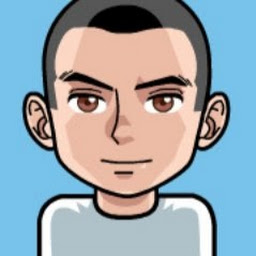
Reputation: 1363
Fetch API error handling
I want to display error message from my API, problem is that I can't reach that error if I check for response.ok, it returns Fetch error, not the one from API..
If I don't use if(response.ok)... it returns the error from API but it dispatches the success action.
Here is the example, login action:
export const signIn = data => dispatch => {
dispatch({
type: SIGN_IN
})
fetch(API_URL+'/login', {
method: 'POST',
headers: {
'content-type': 'application/json'
},
body: JSON.stringify(data),
})
.then( response => {
if (!response.ok) { throw response }
return response.json() //we only get here if there is no error
})
.then( json => {
dispatch({
type: SIGN_IN_SUCCESS, payload: json
}),
localStorage.setItem("token", 'Bearer '+json.token)
localStorage.setItem("user", JSON.stringify(json.user))
})
.catch( err => {
dispatch({
type: SIGN_IN_FAILED, payload: err
})
})
}This is the code for action that dispatches the right message but as success action, not as failed one..
export const signIn = data => dispatch => {
dispatch({
type: SIGN_IN
})
fetch(API_URL+'/login', {
method: 'POST',
headers: {
'content-type': 'application/json'
},
body: JSON.stringify(data),
})
.then( response => response.json())
.then( json => {
dispatch({
type: SIGN_IN_SUCCESS, payload: json
}),
localStorage.setItem("token", 'Bearer '+json.token)
localStorage.setItem("user", JSON.stringify(json.user))
})
.catch( err => {
dispatch({
type: SIGN_IN_FAILED, payload: err
})
})
}Upvotes: 28
Views: 79022
Answers (3)

Reputation: 2930
With the following solution one can handle JSON API error, Generic API error and Generic fetch error
fetch("api/v1/demo", {
method: "POST",
headers: {
"Content-Type": "application/json"
},
body: JSON.stringify({
"data": "demo"
})
})
.then(response => {
if (!response.ok) {
return Promise.reject(response);
}
return response.json();
})
.then(data => {
console.log("Success");
console.log(data);
})
.catch(error => {
if (typeof error.json === "function") {
error.json().then(jsonError => {
console.log("Json error from API");
console.log(jsonError);
}).catch(genericError => {
console.log("Generic error from API");
console.log(error.statusText);
});
} else {
console.log("Fetch error");
console.log(error);
}
});
Upvotes: 35

Reputation: 887
according to This Article :
Per MDN, the
fetch()API only rejects a promise when“a network error is encountered, although this usually means permissions issues or similar.”
Basically
fetch()will only reject a promise if the user is offline, or some unlikely networking error occurs, such a DNS lookup failure.
then, you can use this part of code to use non-network error handlings and make your code more readable
function handleErrors(response) {
if (!response.ok) throw new Error(response.status);
return response;
}
fetch("API URL")
// handle network err/success
.then(handleErrors)
// use response of network on fetch Promise resolve
.then(response => console.log("ok") )
// handle fetch Promise error
.catch(error => console.log(error) );
Upvotes: 20
Reputation: 2006
In order to extract API message from server in case of some error, you have to use the following idiom (which doesn't lie on the surface though), see link
fetch("http://localhost:8090/test/error", {
method: 'GET',
headers: {
'Accept': 'application/json'
}
})
.then(result => {
//Here body is not ready yet, throw promise
if (!result.ok) throw result;
return result.json();
})
.then(result => {
//Successful request processing
console.log(result);
}).catch(error => {
//Here is still promise
console.log(error);
error.json().then((body) => {
//Here is already the payload from API
console.log(body);
});
})
Verbose - yes!, but does exactly what is needed.
Upvotes: 19
Related Questions
- Problems with the fetch API on React.js
- TypeError: Failed to execute 'fetch' on 'Window': Invalid value
- Fetch using react
- Trouble with fetch error handling in Reactjs
- Why am I getting generic "TypeError: Failed to fetch" errors?
- error on fetching api in reactjs
- React Fetch Throw Issue
- failed to send a get request using fetch api
- fetch API keeps returning internal error 500
- Error in making a fetch call