Reputation: 2818
Get "Access is denied" when trying to compile with g++ from command line. Cygwin
I have installed all packages in cygwin. I have also added C:\cygwin\bin to my PATH variable. But when I try to compile a c++ file in command line I get the error 'Access is denied'. The same commands work in the cygwin batch window. Does anyone know what's wrong?
Edit: I changed the permissions for gcc and g++. I no longer get the 'Access Denied' error, but get a new one: "This version of C:\cygwin\bin\g++.exe is not compatible with the version of Windows you're running. Check your computer's system information to see whether you need a x86 (32-bit) or x64 (64-bit) version of the program, and then contact the software publisher.".


Upvotes: 23
Views: 27208
Answers (4)
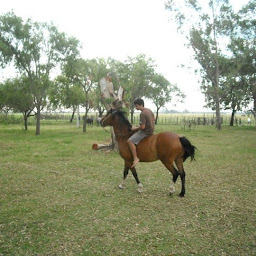
Reputation: 141
I got the same issue and was because I had pending the reboot after Cygwin installation. After the reboot works for me.
Upvotes: 1
Reputation: 2340
Unless you're a masochist, always use a Cygwin batch window with Cygwin executables. Also if you're using the Cygwin compiled gcc, you'll need the Cygwin DLL to run the results. The Cygwin website explains why. If you need executables without the Cygwin dll, I'd explore MinGW.
Upvotes: 3

Reputation: 283624
Because c:\cygwin\bin\gcc.exe isn't an executable file, it's a cygwin symbolic link.
$ file /bin/gcc
/bin/gcc: symbolic link to `/etc/alternatives/gcc'
$ file /etc/alternatives/gcc
/etc/alternatives/gcc: symbolic link to `/usr/bin/gcc-4.exe'
The underlying file runs just fine.
C:\cygwin\home\Ben>gcc-4 --version
gcc-4 (GCC) 4.5.0
Copyright (C) 2010 Free Software Foundation, Inc.
This is free software; see the source for copying conditions. There is NO
warranty; not even for MERCHANTABILITY or FITNESS FOR A PARTICULAR PURPOSE.
Upvotes: 29
Related Questions
- Dealing with "C compiler cannot create executables" in Cygwin
- cygwin "Permission denied"
- Cannot open output file ___.exe: Permission denied
- Not able to compile C++ using cygwin
- Can't execute compiled C++ exe file
- Using the g++ C++ compiler from cygwin
- Compile C++ with Cygwin
- getting "access is denied " message when trying to compile a program by g++ in cygwin
- Change permissions for gcc and g++ in Windows
- Cygwin gcc compiled fails in IDE complaining about 'exit' undeclared