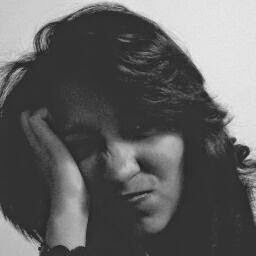
Reputation: 93
How can I keep the name of user logged vue.js
Im trying to store the user logged on my application. Im using a store.js file to use vuex and save my variables.
import Vue from 'vue'
import Vuex from 'vuex'
import createPersistedState from 'vuex-persistedstate'
import Cookies from 'js-cookie'
Vue.use(Vuex)
export const store = new Vuex.Store({
state: {
userloged: ''
}
})
I declared the store variable on my main.js and I used in this way, when I save the name of the user in my login component I use,
this.$store.state.userloged = this.username;
And when Im going to used in the others components I got it in this way,
computed:{
userloged() {
return this.$store.state.userloged;
}
},
But if I refresh the page I lost the information. What can I do?
Upvotes: 5
Views: 4274
Answers (3)
Reputation: 2340
You should use 'vuex-persistedstate' to persist Vuex state with localStorage.
You should update the state through mutations and dispatching an action, redifine your vuex instance to contain the following objects:
import createPersistedState from 'vuex-persistedstate';
const store = new Vuex.Store({
state: {
userlogged: ''
},
mutations: {
saveUserLogged (state, loggedUser) {
state.userLogged = loggedUser
}
},
actions: {
saveUserLogged (context, loggedUser) {
context.commit('saveUserLogged', loggedUser)
}
},
plugins: [createPersistedState()]
})
So to save the loggedUser you should dispatch an action:
this.$store.dispatch('saveUserLogged', this.username);
You can learn more about mutations and actions in the Vuex official site
Please take a look to this example https://codesandbox.io/s/0yy7vk29kv
Upvotes: 3

Reputation: 946
You can simply use the cookies with https://www.npmjs.com/package/vue-cookies
Upvotes: 0

Reputation: 689
Vuex doesn't persist the state over page reloads.
You have to use something like Vuex-persistedstate plugin.
import createPersistedState from 'vuex-persistedstate'
const store = new Vuex.Store({
// ...
plugins: [createPersistedState()]
})
Docs and instalation instructions: https://www.npmjs.com/package/vuex-persistedstate
Upvotes: 2
Related Questions
- Vue: how to make component providing info about logged in user reactive to session data?
- How can I store the current user id in the Vue store?
- How to keep user logged in using Vuex?
- i want to get username from back-end in vuejs
- How to take a user_id in vue and find the user name
- Vuex: [Vue warn]: Computed property "username" was assigned to but it has no setter
- How to save users sessions with VueJS?
- VueJS - Object (user.fullName) as property on computed
- Get userid from auth0 session localStorage
- How to retrieve User name in Vue component with Laravel