Reputation: 1067
Access obj in for loop
objVar = "one";
varID = ["Result1", "Result2"];
var one = {
Result1: 5,
Result2: 100
}
for (i = 0; i < varID.length; i++) {
textID = '#' + varID[i];
document.querySelector(textID).innerHTML = "??";
}<div id="Result1"></div>
<div id="Result2"></div>In place ofthe question marks (??), I need to get the value of objVar[i]. Is this possible directly (i.e., without a = eval(objVar); a[varID[i]])?
Upvotes: 1
Views: 77
Answers (4)

Reputation: 182
I use console.log for testing, you can use document.querySelector.
var objVar = {
one: {
Result1: 5,
Result2: 100
},
two: {
Result3: 12,
Result4: 13
}
};
var varID = ["Result1", "Result2"];
var textID;
//chose object from user or any way you want ...
var customObject = "one";
for (let i = 0; i < varID.length; i++) {
textID = '#' + varID[i];
console.log(objVar[customObject][varID[i]]);
}
Upvotes: 0

Reputation: 74738
You can call this :
... = one[varID[i]];
actually, objVar can change. depending upon that, object needs to access.
Based on this comment:
... = window[objVar][varID[i]]
objVar = "one";
varID = ["Result1", "Result2"];
var one = {
Result1: 5,
Result2: 100
}
for (i = 0; i < varID.length; i++) {
textID = '#' + varID[i];
document.querySelector(textID).innerHTML = window[objVar][varID[i]];
}<div id="Result1"></div>
<div id="Result2"></div>And other examples can be using Object.keys():
objVar = "one";
var one = {
Result1: 5,
Result2: 100
}
Object.keys(window[objVar]).forEach(
res => document.querySelector('#'+res).innerHTML = one[res]
)<div id="Result1"></div>
<div id="Result2"></div>Upvotes: 1
Reputation: 138257
window[objVar][ varID[i] ]
And you should probably choose another datastructure:
var lookup = {
one: {
Result1: 5,
Result2: 100
}
};
...cause you should try not to use window for anything.
Upvotes: 1
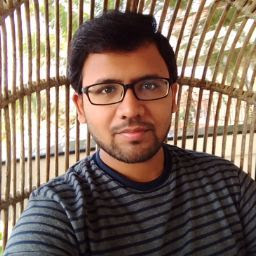
Reputation: 1521
[EDIT] : As you said that objVar can also change so you can make one object as a property of a parent object and access it. If not then you can make it global and use it as a property of window object though I don't recommend creating global variable.
You can access the property on object one by bracket notation like this:
var masterObj = {
one : {
Result1: 5,
Result2: 100
},
two: : {
Result1: 5,
Result2: 100
},
}
document.querySelector(textID).innerHTML = masterObj[objVar][varID[i]];
OR
document.querySelector(textID).innerHTML = window[objVar][varID[i]];//for global variable
Upvotes: 1
Related Questions
- How to use for loop with obj?
- Why obj is not iterable
- Accessing objects
- How do I access object properties in a for loop in javascript?
- Trouble accessing object within an object (for a for loop)
- Accessing object properties in javascript using for loop?
- access objects stored in an array in Javascript
- Using for-in loop inside object to access its member
- Accessing Object Elements via For Loop
- Traversing within javascript object in for loop