Reputation: 1206
Open matAutocomplete with open openPanel() method
I'm working with Angular Material's matAutocomplete component, and according to the docs, there is a method which can open/close an autocomplete panel with a openPanel()/closePanel() method. Any suggestion to how can I integrate it into already working example?
Here is a what I did with live example while trying to implement the feature.
Upvotes: 35
Views: 42547
Answers (3)

Reputation: 479
in template
<button (click)='openPanel($event)'>Open</button>
<input #inputAutoComplete>
in ts
@ViewChild(MatAutocompleteTrigger, {read: MatAutocompleteTrigger}) inputAutoComplete: MatAutocompleteTrigger;
openPanel(evt): void {
evt.stopPropagation();
this.inputAutoComplete.openPanel();
}
Upvotes: 31
Reputation: 2996
The Material documentation should be clearer. Whilst there are various gymnastic routines you can do to achieve this functionality (like manipulating the document object, using @ViewChild, or creating event listeners), for me it boils down to the two following ways:
1 Minimalist:
<mat-form-field>
<input #nameInput
matInput
formControlName="name"
#trigger="matAutocompleteTrigger"
[matAutocomplete]="autoName">
<mat-autocomplete #autoName="matAutocomplete">
<mat-option *ngFor="let o of suggestionOpts"
[value]="o"
(click)="$event.stopPropagation(); trigger.openPanel()">{{o}}</mat-option>
</mat-autocomplete>
</mat-form-field>
Here we're attaching the MatAutoCompleteTrigger directive to the input and assigning it to a variable named trigger. This trigger directive is passed to the click method on each mat-option, which fires every time an option is selected from the menu. The directive contains two pertinent methods. Here we call openPanel. We call stopPropagation on the $event object to prevent the native methods doing anything unexpected.
2 Explicitist:
.html
<mat-form-field>
<input #nameInput
matInput
formControlName="name"
#trigger="matAutocompleteTrigger"
[matAutocomplete]="autoName">
<mat-autocomplete #autoName="matAutocomplete">
<mat-option *ngFor="let o of suggestionOpts"
[value]="o"
(click)="selectionMade($event, trigger)">{{o}}</mat-option>
</mat-autocomplete>
</mat-form-field>
.ts
import { MatAutocompleteTrigger } from '@angular/material/autocomplete';
...
selectionMade(event: Event, trigger: MatAutocompleteTrigger) {
event.stopPropagation();
trigger.openPanel();
}
Here we're passing the directive and event object to a function in the component's .ts file, and performing exactly the same logic as the first approach. If blanket separation of concerns is a concern, do things this way. For small jobs like this I prefer the minimalist approach, but each unto their own, I guess.
Upvotes: 43
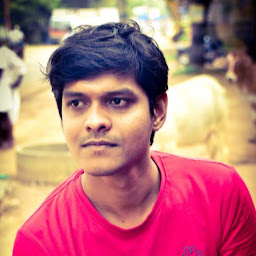
Reputation: 1547
Please add stopPropagation or defer the openPanel using setTimeout as follows.
Because at button click end focus changes from input field back to ur button so autocomplete is hiding immediately
Option 1: Stop Propagatioan
<button (click)="openAutocomplete($event)">toggle autocomplete (1 way)</button>
...
openAutocomplete(evt) {
evt.stopPropagation()
this.autoTrigger.openPanel();
}
Option 2 - SetTimeout
openAutocomplete() {
setTimeout(() => {
this.autoTrigger.openPanel();
}, 0)
}
Upvotes: 10
Related Questions
- material 2 Autocomplete: select option
- angular material mat-autocomplete on dialog opens panel
- Angular Material autocomplete
- angular autocomplete material
- Angular Material Autocomplete MatAutocompleteTrigger
- Angular 5 Material Autocomplete
- How to use the mdAutocomplete openPanel method
- Angular Material - open the md-autocomplete
- How do I create an autocomplete in angular-material2?
- How to use correctly autocomplete component from Angular2 MaterialDesign?