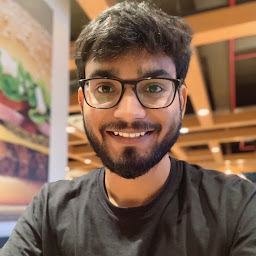
Reputation: 1111
how to automate updation of data from mysql to logstash
Currently i am working on Elastic Stack with Mysql, everything working fine like data in mysql database is available on Elastic-search using Logstash but when new data entered in mysql db then i need to restart Logstash or it can be done using Schedule in config file of Logstash
input {
jdbc {
jdbc_connection_string => "jdbc:mysql://localhost:3306/testdb"
# The user we wish to execute our statement as
jdbc_user => "root"
jdbc_password => "ankit"
# The path to our downloaded jdbc driver
jdbc_driver_library => "/home/ankit/Downloads/mysql-connector-java-5.1.38.jar"
jdbc_driver_class => "com.mysql.jdbc.Driver"
#run logstash at an interval of on minute
#schedule => "* * * * * *"
# our query
statement => "SELECT * FROM ghijkl"
}
jdbc {
jdbc_connection_string => "jdbc:mysql://localhost:3306/testdb"
# The user we wish to execute our statement as
jdbc_user => "root"
jdbc_password => "ankit"
# The path to our downloaded jdbc driver
jdbc_driver_library => "/home/ankit/Downloads/mysql-connector-java-5.1.38.jar"
jdbc_driver_class => "com.mysql.jdbc.Driver"
#run logstash at an interval of on minute
#schedule => "* * * * * *"
# our query
statement => "SELECT * FROM abcdef"
}
}
but this isn't a good approach, and i am thinking to use web-hooks but no resource is available to do so, i tried Logstash HTTP input plugin from documentation page but no help from this.
Please help.
Upvotes: 1
Views: 684
Answers (1)

Reputation: 3834
You can download only recent data let's say every 15 minutes using special query:
SELECT * FROM ghijkl" WHERE EVENT_TIME_OCCURRENCE_FIELD > :sql_last_value
In place of :sql_last_value a timestamp of the most recent record will be inserted . When the query is run for the first time tracking_column value is set to 01.01.1970.
Required configuration for Logstash:
schedule => "*/15 * * * *"
use_column_value => true
tracking_column => 'EVENT_TIME_OCCURRENCE_FIELD'
For every input you should also specify last_run_metadata_path parameter in order to avoid problems in the future, when you have many inputs and some are using the same table but different schemas then meta data might be overridden and produce unexpected results.
last_run_metadata_path => "PATH_TO_FILE_FOR_META_DATA"
Upvotes: 1
Related Questions
- Use python script to edit data in logstash
- How to import mysql Data to Elasticsearch?
- Unable to sync data form mysql to logstash
- Logstash: MySQL to Elasticsearch (large table)?
- Logstash one-to-many import from MySQL
- How to update Elasticsearch data from mysql?
- Import MySQL-Entrys in Elasticsearch over Logstash
- Load data from MySQL TO Elasticsearch
- using logstash to sync data
- Logstash INPUT MySQL