
Reputation: 3103
AngularJS OrderBy Array value of first element of array inside an object
I have an array that looks like this:
$scope.items = {
books: [
{position: 1},
{title: 'Harry Potter'},
{title: 'Lord of The Rings'}
],
movies: [
{position: 0},
{title: 'Mission Impossible'},
{title: 'Star Wars'}
]
};
I want to sort by the first element of the array item, this is what I tried:
<div class="item" ng-repeat="item in items | orderBy:items[0].position">
{{item}}
</div>
But that gave a syntax error.
Upvotes: 1
Views: 315
Answers (4)
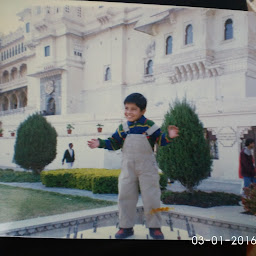
Reputation: 123
Items is json object which keys and values. So orderBy:items[0].position doesn't make sense as there is no items[0].
when we do item in items it will iterate through each key of items hence this should work
orderBy : items[item][0].position
Upvotes: 1

Reputation: 13488
You can't apply orderBy to object, so you need to create intermediate $scope.itemsArray and use it instead:
angular.module('app', []).controller('ctrl', function($scope){
$scope.items = {
books: [
{position: 1},
{title: 'Harry Potter'},
{title: 'Lord of The Rings'}
],
movies: [
{position: 0},
{title: 'Mission Impossible'},
{title: 'Star Wars'}
]
};
$scope.itemsArray = [];
for(var prop in $scope.items){
var val = $scope.items[prop];
$scope.itemsArray.push({key: prop, val, sort: val[0].position})
}
})<script src="https://ajax.googleapis.com/ajax/libs/angularjs/1.2.23/angular.min.js">
</script>
<ul ng-app='app' ng-controller='ctrl'>
<li ng-repeat='item in itemsArray | orderBy : "sort"'>{{item.key}} : {{item.val}}</li>
</ul>Upvotes: 3

Reputation: 3451
You should remap your data, in order to achieve your desired output
model should be like this
[{
name: string,
position: number,
titles: string[]
}]
To achieve that do it like this
$scope.items = {
books: [
{ position: 1 },
{ title: 'Harry Potter' },
{ title: 'Lord of The Rings' }
],
movies: [
{ position: 0 },
{ title: 'Mission Impossible' },
{ title: 'Star Wars' }
]
};
$scope.final = [];
_init();
function _init() {
$scope.final = [];
//Iterate the keys
for (var x in $scope.items) {
var data = {
name: x,//store the key in the name
position: $scope.items[x][0].position,//position
titles: []
}
//iterate every item
for (var y of $scope.items[x]) {
//push only the title items
if (y.hasOwnProperty("title")) {
data.titles.push(y.title);
}
}
$scope.final.push(data);
}
console.log($scope.final)
}
In the view should be like this
<div class="item" ng-repeat="item in final | orderBy:'position'">
{{item.name}}
<ul>
<li ng-repeat="title in item.titles">
{{title}}
</li>
</ul>
</div>
Upvotes: 1

Reputation: 222652
Just use the field name
<div class="item" ng-repeat="item in items | orderBy:'position'">
also you have array inside objects, so you need to iterate over arrays,
div class="item" ng-repeat="item in items.books | orderBy:'position'">
Upvotes: 0
Related Questions
- orderBy - order objects by value
- Angular orderBy to also order the original array
- Angularjs - orderby property of objects in an array
- Angularjs : how to orderBy an array without keys?
- Angular OrderBy by object property in sub array
- Angular OrderBy property of first item in child array
- Angularjs orderby objects keys
- Order by with key value object in Angularjs
- orderBy over simple array?
- AngularJS - How to orderBy the value of an array-like object in an ng-repeat