
Reputation: 31
Read CSV and Upload Data to Elasticsearch
I am iterating the rows one by one of a csv file and I want to insert it into es. I'm new to both python and elastic search.How to convert one csv row and insert it into es one by one
import csv
import json
from elasticsearch import Elasticsearch
es = Elasticsearch(
[{'host': 'localhost', 'port': 9200}])
print(es)
def csv_reader(file_obj, delimiter=','):
reader = csv.reader(file_obj)
i = 1
results = []
for row in reader:
print(row)
es.index(index='product', doc_type='prod', id=i,
body=json.dump([row for row in reader], file_obj))
i = i + 1
results.append(row)
print(row)
if __name__ == "__main__":
with open("/home/Documents/csv/acsv.csv") as f_obj:
csv_reader(f_obj)
But I'm getting this error:
Traceback (most recent call last):
File "/home/PycharmProjects/CsvReaderForSyncEs/csvReader.py", line 25, in csv_reader(f_obj)
File "/home/PycharmProjects/CsvReaderForSyncEs/csvReader.py", line 17, in csv_reader
es.index(index='product', doc_type='prod', id=i, body=json.dump([row for row in reader], file_obj))
File "/usr/lib/python2.7/json/init.py", line 190, in dump fp.write(chunk)
IOError: File not open for writing
Upvotes: 3
Views: 12271
Answers (3)
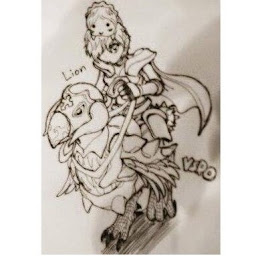
Reputation: 1458
can you try this. Change reader to DictReader and json.dumps(row). DictReader make input data is python dict. And for in is loop each row in reader, you just try push row is enough
es = Elasticsearch([{'host': 'localhost', 'port': 9200}])
print(es)
def csv_reader(file_obj, delimiter=','):
reader = csv.DictReader(file_obj)
i = 1
results = []
for row in reader:
print(row)
es.index(index='product', doc_type='prod', id=i,
body=json.dumps(row))
i = i + 1
results.append(row)
print(row)
if __name__ == "__main__":
with open("/home/Documents/csv/acsv.csv") as f_obj:
csv_reader(f_obj)
Upvotes: 0

Reputation: 439
Try bulk API.
import csv
from elasticsearch import helpers, Elasticsearch
def csv_reader(file_name):
es = Elasticsearch([{'host': 'localhost', 'port': 9200}])
with open(file_name, 'r') as outfile:
reader = csv.DictReader(outfile)
helpers.bulk(es, reader, index="index_name", doc_type="type")
for more information about bulk API https://www.elastic.co/guide/en/elasticsearch/reference/current/docs-bulk.html
Upvotes: 9
Reputation: 1453
The problem is that you are passing file_obj as a parameter for json.dump but the file is only opened for reading. Check the mode parameter for the open function in this link.
Also check the first parameter for the json.dump function, [row for row in reader] gets all the rows in the csv file, but probably you just want to pass one row, so the parameter should be row.
And json.dump writes to a file, probably you should use the json.dumps function, check here
Upvotes: 0
Related Questions
- how to load 1000 lines of a csv into elasticsearch as 1000 different documents using elasticsearch API
- Importing CSV File in Elasticsearch
- Upload CSV-data to elasticsearch without logstash
- Index CSV to ElasticSearch in Python
- Python and ElasticSearch: Convert CSV to JSON with index
- import csv into elasticsearch
- Loading CSV to elasticsearch index with mapping using Python API
- CSV to elasticsearch with python SerializationError
- How to post bulk to elastic search using python?
- Import/Export data in Elastic Search