
Anilkumar iOS Developer
Reputation: 3755
Done button action from IQKeyboardManager not working in Swift
We are using IQKeyboardManager library for Swift project. Its working fine, but, After clicking the "Done" button its not calling the method.
override func viewDidLoad() {
super.viewDidLoad()
self.myTextField.delegate = self
self.myTextField.keyboardToolbar.doneBarButton.setTarget(self, action: #selector(doneButtonClicked))
}
@objc func doneButtonClicked(_ sender: Any) {
//your code when clicked on done
}
And the library version is
pod 'IQKeyboardManagerSwift', '6.0.2'
Any suggestions?
Upvotes: 2
Views: 5538
Answers (2)
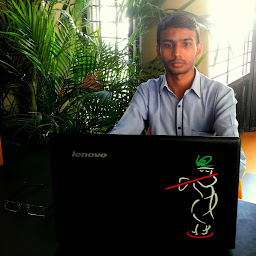
Yagnesh Dobariya
Reputation: 2251
// Don't set button for keyboardToolbar. Set button direct to textfield.
self.myTextField.doneBarButton.setTarget(self, action: #selector(self.doneButtonClicked(_:)))
Upvotes: 0

a.masri
Reputation: 2469
This is issue in IQKeyboardManagerSwift version 6.0.2
You can use UITextFieldDelegate
func textFieldDidEndEditing(_ textField: UITextField) {
print("done click ")
}
or update IQKeyboardManagerSwift 6.0.3
pod 'IQKeyboardManagerSwift', '6.0.3'
Upvotes: 3
Related Questions
- How to Handle IQKeyboardManager Done button action in toolbar?
- Trouble with next/previous buttons with IQKeyboardManager
- Swift IQkeyboard manager . Code doesnt work in the simulator. Keyboard doesnt pop up at all when the text field is pressed
- IQKeyboardManager not working properly in my view controller
- keyboard done key action swift iOS doesn't work
- How do i add doneaction and change the done text?
- Not showing next/previous button using IQKeyboardManagerSwift
- Add keyboard done button using global function
- Done button invisible in IQkeyboardManager library
- IQKeyboardManagerSwift pod install : How to implement Done button action in swift