
Reputation: 10441
bigQuery Error while reading data, error message: Row 1 has only 1 columns, while 2 is needed
I created a json file to define a table in Google bigQuery that is linked to a Google Sheets spreadsheet:
{
"autodetect": true,
"sourceFormat": "GOOGLE_SHEETS",
"sourceUris": [
"https://docs.google.com/spreadsheets/d/1P1WH7cwVDaG6k-OQxKVXtnjBXI1NGFYvHD6IxCRFsZc"
],
"maxBadRecords": 1,
"googleSheetsOptions":
{
"range": "Sheet2!A1:B10",
"skipLeadingRows": 0
},
"schema" : {
"fields": [
{"name":"col3","type":"string"},
{"name":"col4","type":"string"}
]
}
}
When I query it with this bq command line:
bq query --external_table_definition="Sheet2::/home/avilella/LIMS/test.json" --format=csv --use_legacy_sql=false 'SELECT * FROM Sheet2'
I get this error:
BigQuery error in query operation: Error processing job 'cegx-test-project1:bqjob_r30ad5155bcd0a174_00000163bb575bcf_1': Error while reading table: Sheet2, error message: Sheets table encountered too many
errors, giving up. Rows: 2; errors: 2. Please look into the error stream for more details.
Failure details:
- 1P1WH7cwVDaG6k-OQxKVXtnjBXI1NGFYvHD6IxCRFsZc: Error while reading
data, error message: Row 1 has only 1 columns, while 2 is needed.
- 1P1WH7cwVDaG6k-OQxKVXtnjBXI1NGFYvHD6IxCRFsZc: Error while reading
data, error message: Row 2 has only 1 columns, while 2 is needed.
Any ideas what am I doing wrong?
Upvotes: 0
Views: 3692
Answers (2)
Reputation: 81
From the Sheet2 on your test spreadsheet, I saw there is only 1 column in both the 2nd and 3rd rows, so both are 'bad' rows because the table schema has 2 fields as specified in the external table def json. Also because the maxBadRecords is set to 1, query can succeed with at most 1 had row, but since you've got two bad rows, the query failed as expected.
Upvotes: 1
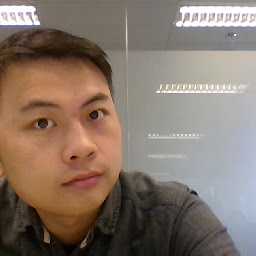
Reputation: 1714
I think the problem is to have empty cells in Google Sheets. I was able to run the same command after add some string in col4. Notice that there is allowJaggedRows option for loading configuration in Bigquery to accept missing trailing optional columns but it only apply to CSV and in this document about Google Sheets reading process states
Empty trailing rows and columns are omitted.
I think the best solution for this case is to substitute empty cells to some other values. For instance, 'null'.
Upvotes: 1
Related Questions
- Error while reading data, error message: CSV table references column position 15, but line starting at position:0 contains only 1 columns
- Google Big Query - loading a csv file - Error while reading table
- Google BigQuery with Google Drive source error
- Google Big Query Error: CSV table encountered too many errors, giving up. Row: 1 errors: 1
- BigQuery error when loading csv file from Google Cloud Storage
- Requesting a BigQuery API from Google Spreadsheet generates an Error
- How to import CSV data from Google Drive/Google Sheets into BigQuery correctly
- Google: Bigquery does not have option to import from specific google-drive-sheet1
- GBQexception: How to read data with big query that is stored on google drive spreadsheet
- BigQuery Error while trying to query data?