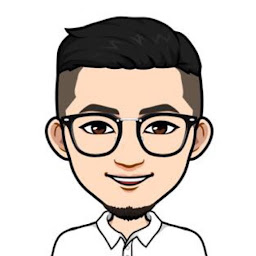Reputation: 1798
Keycloak SAML redirection stuck in loop after logging in
I'm trying to secure a url : /monitoring with Keycloak using SAML.
I've modified my web.xml :
<web-app>
<!-- Javamelody Access check -->
<login-config>
<auth-method>KEYCLOAK-SAML</auth-method>
<realm-name>this is ignored currently</realm-name>
</login-config>
<security-role>
<role-name>monitoringrole</role-name>
</security-role>
<security-constraint>
<web-resource-collection>
<web-resource-name>Monitoring</web-resource-name>
<url-pattern>/monitoring</url-pattern>
</web-resource-collection>
<auth-constraint>
<role-name>monitoringrole</role-name>
</auth-constraint>
</security-constraint>
<listener>
<listener-class>
org.springframework.web.context.request.RequestContextListener
</listener-class>
</listener>
</web-app>
I've also modified my tomcat7's context.xml file with the correct Valve and added the keycloak-saml.xml in /WEB-INF.
I'm correctly redirected to the IdP, but even after successfully logging in, I keep getting this message : You are already logged in
I guess I'm redirecting to the same url I'm securing, but shouldn't keycloak grant me access to the page ?

Here is my configuration on the keycloak server :

Am I missing something on the configuration side ?
Upvotes: 2
Views: 4724
Answers (3)
Reputation: 1503
Faced the same issue. Went through the Keycloak logs to find Info: Assertion expired. In my case, Keycloak and Service Provider (client) are on different machines. The erroneous difference was that their system time was in different timezone.
The SP was creating SAMLRequest in UTC as per its timezone, and the SAMLResponse was coming in UTC as per different timezone.
So, maintaining same timezone fixed the issue.
Upvotes: 1
Reputation: 1
I'm also facing the same issue and i found the solution you need to define your Master SAML Processing URL correctly it is your client URL with saml (for eg. : http://localhost:8080/clienturl/saml) then it will work. Attaching the snapshot.
Upvotes: 0
Related Questions
- Keycloak "Unexpected error when handling authentication request to identity provider"
- Problem with Keycloak and logout from SAML identity provider
- Keycloak complains about invalid redirect_uri on token endpoint
- Tomcat: 403 The server understood the request but refuses to authorize it error after keycloak login
- Tomcat is using FormAuthentication instead of the KeyCloak Tomcat Valve SAML Authentication
- Buffer overflow error when calling request.authenticate() on Tomcat
- User seems not assigned to the role after SAML authentication
- Problem using Keycloack Tomcat Client adapter ACS
- tomcat ssl redirect loop
- SAML not working across computers