
Reputation: 7371
p-dropdown is not displaying the labels correctly
I have trouble getting the dropdown component to work. The dropdown seems to detect the items it should display because it widens the itemlist according to the number of items in the array. However the spaces are all blank.
This is the same dropdown box as from the example at https://www.primefaces.org/primeng/#/dropdown (the first one with header 'simple')
However with me it doesn't display anything. I copy pasted the exact same code, the only difference are the imports. When i go to the github repository i can see that they import
import {SelectItem} from '../../../components/common/api';
and
import {DropdownModule} from '../../../components/dropdown/dropdown';
Where I use
import {SelectItem} from 'primeng/api';
and
import {DropdownModule} from 'primeng/dropdown';
When i try to use the imports from github then it says it can find dropdownmodule and selectitem at those locations.
Heres my code:
interface City {
name: string,
code: string
}
export class Test implements OnInit {
cities1: City[];
selectedCity: City;
constructor() {
this.cities1 = [
{label:'Select City', value:null},
{label:'New York', value:{id:1, name: 'New York', code: 'NY'}},
{label:'Rome', value:{id:2, name: 'Rome', code: 'RM'}},
{label:'London', value:{id:3, name: 'London', code: 'LDN'}},
{label:'Istanbul', value:{id:4, name: 'Istanbul', code: 'IST'}},
{label:'Paris', value:{id:5, name: 'Paris', code: 'PRS'}}
];
}
}
heres the html
<p-dropdown [options]="cities1" [(ngModel)]="selectedCity" placeholder="Select a City" optionLabel="name" [showClear]="true"></p-dropdown>
<p>Selected City: {{selectedCity ? selectedCity.name : 'none'}}</p>
Anyone know how i can fix this?
Thank you
Upvotes: 2
Views: 15374
Answers (3)
Reputation: 11
Try this:
<p-dropdown
[options]="cities1"
[(ngModel)]="selectedCity"
placeholder="Select a City"
optionLabel="value.name"
[showClear]="true">
</p-dropdown>
Note this: optionLabel="value.name"
Upvotes: 1
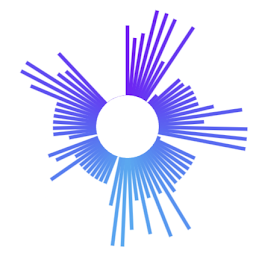
Reputation: 853
add optionLabel with the key name from the json array. The key you want to represent as label.
<p-dropdown optionLabel="label" [options]="cities1" [(ngModel)]="selectedCity" placeholder="Select a City" [showClear]="true"></p-dropdown>
Upvotes: 1

Reputation: 86730
remove optionLabel and code will work -
<p-dropdown [options]="cities1" [(ngModel)]="selectedCity" placeholder="Select a City" [showClear]="true"></p-dropdown>
OptionLabel : Name of the label field of an option when an arbitrary objects instead of SelectItems are used as options.
Upvotes: 3
Related Questions
- p-dropdown does not display correct label when ngModel variable is an object
- primeng dropdown not displaying values
- Angular primeng drop down with float label render badly on first time
- PrimeNg p-dropdown Does not Display Array Values
- Angular, PrimeNG - p-dropdown rendered unexpectedly
- PrimeNG 6 dropdown not correctly showed
- Angular7/PrimeNG Dropdown does'nt display anything
- primeng dropdown list not displayed
- How to fix PrimeNG dropdown style issue?
- Primeng- Angular2 - Dropdown in p-dataTable has styling issue
