c__c
Reputation: 1612
Invalid resource directory navigation
While adding the navigation directory showing error invalid resource directory.
Process command '~/Android/Sdk/builds-tools/27.0.3/aapt' finished with exit value 1.
build.gradle
apply plugin: 'com.android.application'
apply plugin: 'kotlin-android'
apply plugin: 'kotlin-android-extensions'
android {
compileSdkVersion 27
defaultConfig {
applicationId "com.crushcoder.testapp"
minSdkVersion 15
targetSdkVersion 27
versionCode 1
versionName "1.0"
testInstrumentationRunner "android.support.test.runner.AndroidJUnitRunner"
}
buildTypes {
release {
minifyEnabled false
proguardFiles getDefaultProguardFile('proguard-android.txt'), 'proguard-rules.pro'
}
}
}
dependencies {
implementation fileTree(dir: 'libs', include: ['*.jar'])
implementation"org.jetbrains.kotlin:kotlin-stdlib-jre7:$kotlin_version"
implementation 'com.android.support:appcompat-v7:27.1.1'
implementation 'com.android.support.constraint:constraint-layout:1.1.0'
implementation 'android.arch.lifecycle:extensions:1.1.1'
testImplementation 'junit:junit:4.12'
androidTestImplementation 'com.android.support.test:runner:1.0.2'
androidTestImplementation 'com.android.support.test.espresso:espresso-core:3.0.2'
}
I have created navigation file under the directory res/navigation/nav_graph.xml
Upvotes: 2
Views: 3087
Answers (2)
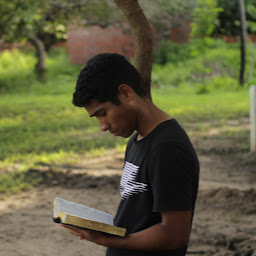
Abner Escócio
Reputation: 2785
Alternatively the @ianhanniballake's answer you would could put as follow
android.enableAapt2=true
Upvotes: 1
ianhanniballake
Reputation: 200030
Navigation requires use of AAPT2, which is enabled by default on Gradle Plugin 3.0.0 or higher.
As the error you are receiving is coming from aapt, it appears you have disabled aapt2 via the android.enableAapt2=false flag in your gradle.properties. Remove that line to use aapt2.
Upvotes: 6
Related Questions
- IllegalStateException: Link does not have a NavController set
- Android Navigation Component unresolved reference
- Android resource linking failed, error: attribute defaultNavHost (aka ...) not found, ttribute navGraph (aka...) not found
- Navigation Component, does not have a NavController set , does not have a NavController set at androidx.navigation.Navigation.findNavController
- Navigation component - No Directions class generated
- Navigation Drawer - error: failed linking file resources
- Navigation Resource displays No NavHostFragments Found
- Android resource linking failed activity_main.xml:19: error: attribute android:defaultNavHost not found after adding navigation components
- Failed to resolve: fragment after adding navigation
- Navigation Lint Error: This navigation graph is not referenced from any layout files