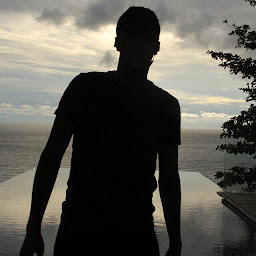
Reputation: 247
Storing String and Int in a dictionary in swift
I'm almost new to Swift. In this URL I'll get some element; one of elements is categoryList which has two elements itself. I set the goodTypeName as the table's cell title, and when a cell is pressed it needs to send the goodType which is number (Int) to be placed in the next Url. I tried to create a dictionary but I failed!
UiTable code :::
override func numberOfSections(in tableView: UITableView) -> Int {
return 1
}
override func tableView(_ tableView: UITableView, numberOfRowsInSection section: Int) -> Int {
return Global.GlobalVariable.names.count
}
override func tableView(_ tableView: UITableView, cellForRowAt indexPath: IndexPath) -> UITableViewCell {
if Global.GlobalVariable.names == []
{
self.DisplayMessage(UserMessage: "nothing is available ")
print("server is nil")
}
let cell = UITableViewCell()
let content = Global.GlobalVariable.names[indexPath.row]
cell.textLabel?.text = content
cell.accessoryType = .disclosureIndicator
return cell
}
override func tableView(_ tableView: UITableView, didSelectRowAt indexPath: IndexPath) {
print(indexPath.item)
let next = self.storyboard?.instantiateViewController(withIdentifier: "SVC")
self.navigationController?.pushViewController(next!, animated: true)
}
My problem is not with populating them in a table, my problem is when a cell is selected , goodtype is needed to be sent to next page, becuase next page's url has to have the goodtype code.
Upvotes: 0
Views: 76
Answers (1)
Reputation: 1586
You can use the "prepareSegue" to pass Data.
override func prepare(for segue: UIStoryboardSegue, sender: Any?) {
if segue.identifier == "something"{
if let startViewController = segue.destination as? StartViewController{
startViewController.goodtype = Global.GlobalVariable.goodtype[indexPath.row]
}
}
}
And in your StartViewController just assign a variable to receive your data :
var goodtype = String()
Or use the navigation controller but with this line you can access to the another view controller property.
if let startViewController = storyboard.instantiateViewController(withIdentifier: "StartViewController") as? StartViewController {
startViewController.goodtype = Global.GlobalVariable.goodtype[indexPath.row]
let navigationController = UINavigationController()
navigationController.pushViewController(startViewController, animated: true)
}
Upvotes: 1
Related Questions
- Swift - Populate uitableview with dictionary of [String: [String: String]]
- Populate UITableView with Dictionary data (Swift)
- How to use key and value from json response in tableview in iOS swift?
- Using a dictionary to populate a UITableView data in Swift 4
- Use Dictionary for Table Data Swift
- Add items from a String:Int dictionary to UITableView on iOS using Swift
- How to declare a dictionary using String as key, and Arrays of Ints as value in Swift language?
- Swift: Create Array of Dictionary Values
- How do I parse and store an integer value from a json dictionary in swift?
- How do I save JSON array of dictionaries in Swift that maps a String to an Int or String?