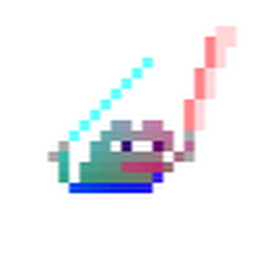
Reputation: 165
Java Google Sheet API. Append data to specific sheets
I want to append data to a 3 different sheets (using Java and Google Sheet API).
For example, "I like turtles" to the first sheet which sheetId is 1, "123" to the second sheet which sheetId is 2 and any range to the second sheet which sheetId is 3. How to append that data? And more important, how to get sheetId from sheets and set active sheet ? Or any other way to do this. Any suggestions or maybe examples?
Thank you.
Upvotes: 0
Views: 1625
Answers (1)

Reputation: 13469
You may refer with this link on how to append data to a specific sheets.
If you simply want to write on a sheet, follow the Basic Writing Sheets guide. You can write on a sheet by using a PUT method:
PUT https://sheets.googleapis.com/v4/spreadsheets/spreadsheetId/values/Sheet1!A1:D5?valueInputOption=USER_ENTEREDand specify the name of sheet and cell range in like:
{ "range": "Sheet1!A1:D5", "majorDimension": "ROWS", "values": [ ["Item", "Cost", "Stocked", "Ship Date"], ["Wheel", "$20.50", "4", "3/1/2016"], ["Door", "$15", "2", "3/15/2016"], ["Engine", "$100", "1", "30/20/2016"], ["Totals", "=SUM(B2:B4)", "=SUM(C2:C4)", "=MAX(D2:D4)"] ], }With regard to your
spreadsheets.values.appendquestion, I'm sure you've already read what the docs had to say:Appends values to a spreadsheet. The input range is used to search for existing data and find a "table" within that range. Values will be appended to the next row of the table, starting with the first column of the table.
This is only for adding at the last row of the table.
Also from this page:
Try out the below script and see if that works for you:
var ss = SpreadsheetApp.getActiveSpreadsheet(); var sheet = ss.getSheets()[0]; // This represents ALL the data var range = sheet.getDataRange(); var values = range.getValues(); // This logs the spreadsheet in CSV format with a trailing comma for (var i = 0; i < values.length; i++) { var row = ""; for (var j = 0; j < values[i].length; j++) { if (values[i][j]) { row = row + values[i][j]; } row = row + ","; } Logger.log(row); }This apps script will help you get data from one spreadsheet to another. Refer to the article
getDataRange()for more information on this.
Hope this helps!
Upvotes: 1
Related Questions
- Create new sheet in Google sheet document
- Google Spread sheets, appending data using /java
- Adding new sheet to existing spreadsheet via Google sheets api v4
- Google Sheets API v4 Appending data getting bad request 400 error
- Google Sheets Java API failing to append values to multiple columns
- Google Sheet API append to a specific sheet
- get and update cells in individual google sheet (specific sheet in spreadsheet)
- Insert data into new Google sheet
- Google Sheets Java API Write to sheet
- Inserting data into Google spreadsheet with Google Spreadsheet Java API