Reputation: 615
Could not determine jupyterlab build status without nodejs
I'm seeing this error in the terminal: "Could not determine jupyterlab build status without nodejs". Even when latest version of nodejs is installed on my PC.
Please guide what should I do?
Upvotes: 34
Views: 62791
Answers (11)
Reputation: 854
What worked for me was
to install/update
nvm-sh(a version manager of node.js), as indicated herecurl -o- https://raw.githubusercontent.com/nvm-sh/nvm/v0.40.1/install.sh | bash export NVM_DIR="$([ -z "${XDG_CONFIG_HOME-}" ] && printf %s "${HOME}/.nvm" || printf %s "${XDG_CONFIG_HOME}/nvm")" [ -s "$NVM_DIR/nvm.sh" ] && . "$NVM_DIR/nvm.sh" # This loads nvm
And download, compile and install the lates release of node using
nvm install node
I do not understand what it differs from the following ones, but none of those worked for me:
conda-install-c conda-forge nodejsin the jupyter lab's conda environmentpip install nodejsin the terminal (base)
Upvotes: 0
Reputation: 180
Some users who already have node installed may still get the error if you are not using the correct version. I'm working on mac and was able to resolve the error by using the correct latest LTS version of node which is 22 as of this writing. As a JS dev I already had it installed but I have 18 configured as the default and was seeing the error. The following steps caused the error to go away :
- kill your jupyter process
- open a new terminal tab
mise use node@22(most people will havenvm, or other similar cli tools likevolta)jupyter lab
As others have already pointed out, if you don't have node installed then you must install it first.
Upvotes: 0
Reputation: 39
I've just installed nodejs (in an environment other than base), but that message still persists. (Windows 11)
pip install nodejs
(I check with conda list nodejs, pip and conda know either other's installation)
Upvotes: 0

Reputation: 61
Just for completeness, on Linux Mint LMDE 5, installing with pip solved the problem:
pip install nodejs
Upvotes: 1
Reputation: 372
On Unbuntu 20.04, just activate the environment and install by conda:
conda install -c conda-forge nodejs
Upvotes: 12
Reputation: 1013
FWIW, I got the same error message, on Win10, and just restarted the virtual environment, restarted jupyter lab and have not had the error since (several days). Doesnt help of course if there is an underlying issue:)
Upvotes: 1
Reputation: 853
I installed it from source but it looks like a version had installed on conda that was old, which was causing this issue. If you've installed nodejs with conda (or something similar) you will get an outdated version, uninstall it and install it from the nodejs website manually. The error will fix.
Upvotes: 0

Reputation: 320
Try the command below, follow through the prompt and see if it helps in your issue.
jupyter lab --debug
You can check your installation of npm or nodes by using
node -v
npm -v
Upvotes: 3
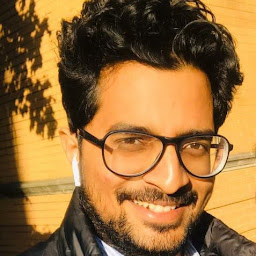
Reputation: 376
For Mac OS/Windows: install LTS version of Node.js from here and restart jupyter lab.
Upvotes: 0
Reputation: 428
I ran into a similar issue this morning and ended up here. The diagnostic message appears to be harmless:
[W 07:35:51.998 LabApp] Could not determine jupyterlab build status without nodejs
However, the way I resolved it for my configuration (Windows 10, Anaconda distribution of Python 3.7) was to download NodeJS from the source. Choose the LTS (Long Term Support) version of Node.js rather than the "Current with the latest features" edition.
Next, ensure the node executable is in the search path. On Windows, hold the Windows key and Break. Click on Advanced System Settings -> Environment Variables -> System Variables. Double click PATH to edit. Click OK until you're out.
In a new command window, run:
jupyter lab
You're looking for something like this in the output:
[I 07:16:26.721 LabApp] Node v10.15.3
Upvotes: 18
Related Questions
- Module not found: Error can't resolve 'child_process', how to fix?
- Can't install any jupyterlab extensions in docker image
- RuntimeError: JupyterLab failed to build
- Jupyter Labs: "RuntimeError: npm dependencies failed to install" When Building
- `jupyterlab` doesn't recognize `nodejs` and `npm` installations
- Custom jupyter labextension fails to install
- Install JS Node in Jupyter Notebook
- Install a visual debugger for Jupyter
- Jupyter lab fails to install any extension: Assertion `data' failed
- npm run build:js throws error on Jupyter notebook code