
Reputation: 17
how to get value from web and convert it into integer
I want to get value from web
For eg : Total AMount : 25000
and want to convert this value into integer to proceed comparision step but after printing totat_Amt it displayed as
"java.lang.NumberFormatException: For input string: "25,000""
Here is my code :
WebElement gt = driver.findElement(By.id("totAmt"));
String total_Amt=gt.toString();
System.out.println("Total Amt:"+total_Amt);
//int total_amt_val =Integer.parseInt(total_Amt);
System.out.println(total_amt_val);
Upvotes: 0
Views: 1086
Answers (5)
Reputation: 445
If you are dealing with price, use this:
public static void main(String[] args) throws Exception {
WebElement gt = driver.findElement(By.id("totAmt"));
String total_Amt = gt.getText(); // total_Amt=25,000.00
BigDecimal bd_amt = parse(total_Amt , Locale.US); // Use this if the value is price
int int_amount = parse(total_Amt , Locale.US).intValueExact(); // Use this if you want integer
System.out.println("Price : " + bd_amt);
System.out.println("Amount : " + int_amount);
}
private static BigDecimal parse(final String amount, final Locale locale) throws ParseException {
final NumberFormat format = NumberFormat.getNumberInstance(locale);
if (format instanceof DecimalFormat) {
((DecimalFormat) format).setParseBigDecimal(true);
}
return (BigDecimal) format.parse(amount.replaceAll("[^\\d.,]", ""));
}
Sample Output:
Price : 25000.00
Amount : 25000
Upvotes: 1
Reputation: 2334
You can replace all the comma first using replaceAll method and then directly parse it as below. additionally, you need to use getText() method should be used to retrieve the element text.
WebElement gt = driver.findElement(By.id("totAmt"));
//To be changed as gt.getText().
String total_Amt=gt.getText();
System.out.println("Total Amt:"+total_Amt);
//Replace comma as empty and then you can normal parse the string to int
int total_amt_val =Integer.parseInt(total_Amt.replaceAll(",",""));
System.out.println(total_amt_val)
In case , If you are getting the total_Amt value as Total AMount : 25000, then extract the amount value using substring method and then replace all the , as empty using replaceAll method
int total_amt_val =Integer.parseInt(total_Amt.substring(total_Amt.indexOf(":")+2).replaceAll(",",""));
Upvotes: 1
Reputation: 5647
You can try this:
WebElement gt = driver.findElement(By.id("totAmt"));
String total_Amt = gt.toString(); // 25,000
total_Amt = total_Amt.replaceAll(",", ""); // removes all ',' -> 25000
int total_amt_val = Integer.parseInt(total_Amt); // 25000 as int already
System.out.println(total_amt_val); // 25000
Upvotes: 1

Reputation: 15390
You can use NumberFormat
NumberFormat.getNumberInstance(Locale.US).parse("25,000").intValue() will return 25000
Upvotes: 2
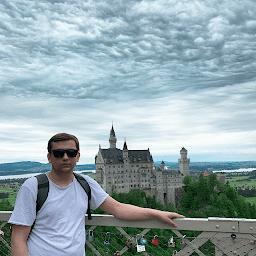
Reputation: 874
Try to replace all non-numeric symbols:
WebElement gt = driver.findElement(By.id("totAmt"));
String total_Amt = gt.toString(); // "25,000"
// replace 'bad' symbols
String onlyNumbers = total_Amt.replaceAll("[^\\d]", ""); // "25000"
System.out.println("Total Amt: " + total_Amt);
int total_amt_val = Integer.parseInt(onlyNumbers); // 25000
System.out.println(total_amt_val);
\\d means all numbers, [^\\d] means all non-numbers, and if you want to keep some another symbols, just add them into [] — e.g. use [\\d.] if you want to keep dots too.
Upvotes: 2
Related Questions
- How to get dynamic numbers using xpath?
- Selenium Convert getText to integer
- How get value from field using Selenium java
- Convert WebElement to int
- How to use selenium webdriver to extract numeric values from Xpath
- Unable to convert String to Int Selenium JAVA
- How to get an integer on selenium IDE
- How to enter integer value into input box
- how to find the value in selenium
- How to get a numeric value from a webelement in Selenium Webdriver (Java)