
David G
Reputation: 325
Stop audio playing on backpress
I have an activity when i click on play button and it plays mp3 sound. When I click back the audio still plays in the background and can also run alongside other audio sounds which is annoying. I have tried to implement other methods used on here but to no avail.
Code:
public class InstructionsManualActivity extends AppCompatActivity {
@Override
protected void onCreate(Bundle savedInstanceState) {
super.onCreate(savedInstanceState);
setContentView(R.layout.activity_instructions_manual);
Button one = (Button) this.findViewById(R.id.instructionsManual_but);
final MediaPlayer mp = MediaPlayer.create(this, R.raw.instructions_manual);
one.setOnClickListener(new View.OnClickListener() {
public void onClick(View v) {
mp.start();
}
});
}
}
I have tried this code but app crashes on back press
@Override
public void onBackPressed() {
super.onBackPressed();
if (mp.isPlaying()) {
mp.stop(); // or mp.pause();
mp.release();
Upvotes: 1
Views: 93
Answers (3)

Sachin Rajput
Reputation: 4344
First of all declare the MediaPlayer object Globally
MediaPlayer mp = null; //Declaring globally so can access anywhere in activity.
@Override
protected void onCreate(Bundle savedInstanceState) {
super.onCreate(savedInstanceState);
setContentView(R.layout.activity_instructions_manual);
Button one = (Button) this.findViewById(R.id.instructionsManual_but);
mp = MediaPlayer.create(this, R.raw.instructions_manual);
one.setOnClickListener(new View.OnClickListener() {
public void onClick(View v) {
mp.start();
}
});
}
When you are pressing back button in any activity
onBackPressed()will be called , there you can stop you media player if playing.
@Override
public void onBackPressed() {
super.onBackPressed();
//Here you can stop your MediaPlayer
if (mp != null && mp.isPlaying()) {
mp.stop();
mp.release();
}
}
Upvotes: 2
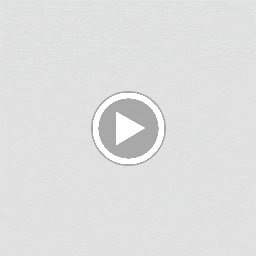
Arpit bandil
Reputation: 204
Your code is fine just check it before stop for null player
super.onBackPressed();
if (mp!=null && mp.isPlaying()) {
mp.stop(); // or mp.pause();
mp.release();
Upvotes: 0

Kamlesh
Reputation: 447
Try this it's working for me
if (mp != null) {
mp.stop();
mp.release();
mp = null;
finish();
}
Upvotes: 2
Related Questions
- sound doesn't stop when the user press back key
- How to stop sound effect to get playing after i hit back button from activity
- Stopping audio from playing to play other audio
- Android audio play and stop
- Stop sound file when back pressed in Android
- How to stop audio from playing when back button is pressed?
- How would i stop sound from playing? -Java
- How to stop playing sound by ondestory method?
- MediaPlayer won't stop playing on back press, Audio from soundcloud
- how to stop audio on android application