Шерзод Ёров
Reputation: 193
Deploy to heroku from bitbucket
I want to deploy my app to heroku and here is my pipeline file
image: node:6
clone:
depth: full
pipelines:
default:
- step:
script:
- npm install
- npm test
- git push https://heroku:[email protected]/$HEROKU_APP_NAME.git HEAD:master
I set the HerokuAppkey and herokuappname in enviroment variables, but i've got error
+ git push https://heroku:[email protected]/$HEROKU_APP_NAME.git HEAD:master
remote: ! WARNING:
remote: ! Do not authenticate with username and password using git.
remote: ! Run `heroku login` to update your credentials, then retry the git command.
remote: ! See documentation for details: https://devcenter.heroku.com/articles/git#http-git-authentication
fatal: Authentication failed for 'https://heroku:@git.heroku.com/humolite.git/'
Upvotes: 0
Views: 917
Answers (2)
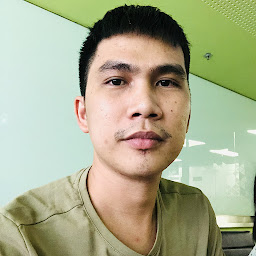
Văn Thảo
Reputation: 41
Go to Heroku Account Setting then regenerate api key and replace to $HEROKU_API_KEY.
Upvotes: 1
Damien MATHIEU
Reputation: 32629
It appears you've set your account's password to $HEROKU_API_KEY. You need to set a valid token instead.
You can use teh heroku authorizations:create command to create a new token locally. Then, configure your CI to have the right value and your deployment should be working.
Upvotes: 0
Related Questions
- Deploying to Heroku using git on bitbucket
- How to deploy code from bit bucket to heroku?
- Heroku+BItbucket deploy: Updates were rejected because the tip of your current branch is behind hint: its remote counterpart
- deploy to heroku using bitbucket pipes to non-master branch
- Heroku deploy using bitbucket pipelines
- bitbucket private repository on heroku
- Deploy Code on Heroku
- How to deploy a website on Heroku?
- Deploy to heroku directly from my github repository
- Pushing to bitbucket and deploying to heroku