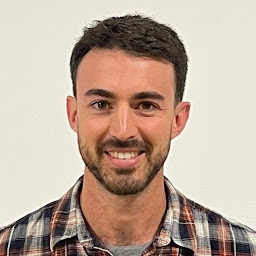
Reputation: 1819
Stretch SVG to fit 100% height and width of its parent
(Solved - see solution via codepen link) I am trying to use an SVG image as a background that will always stretch to 100% of its parent div. Already tried:
- Use as CSS background-image and set background-size: 100% 100%.
- Put absolute to parent div and set height:100%.
- preserveAspectRatio="xMaxYMax".
- even if I manually change the viewBox it dosen't work.
- tried all the related questions I found here - Stretch SVG background image?, Automatically scale an SVG to its parent, Fit/Stretch SVG to div background without reescaling
To get better understanding of what I want, please visit this link:
http://185.127.16.178/~amen/%D7%90%D7%95%D7%91%D7%97%D7%A0%D7%AA-%D7%9C%D7%90%D7%97%D7%A8%D7%95%D7%A0%D7%94/
In that green bubble, the text's length can vary, so I need the SVG to stretch when more text is added and the div is growing.
I also created a small pen -
.svg-container {
height: 400px;
width: 200px;
border: 1px solid red;
position: relative;
}
#small_bubble {
top: 0;
right: 0;
width: 100%;
height: 100%;
}
.cls-1 {
fill: transparent;
stroke: green;
stroke-miterlimit: 3;
stroke-width: 3px;
}
.e-poa {
position: absolute;
}
e-por {
position: relative;
}<div class="svg-container">
<svg id="small_bubble" class="e-poa" xmlns="http://www.w3.org/2000/svg" viewBox="0 0 311.92 272.85" preserveAspectRatio="xMaxYMax">
<path class="cls-1" preserveAspectRatio="xMaxYMax" d="M301.52,1.57,8.37,19.53A7.87,7.87,0,0,0,1.5,27.34V214.76a7.89,7.89,0,0,0,7.12,7.85l46.67,4.53-7.14,42.78,63-37.35,190.58,18.51a7.88,7.88,0,0,0,8.65-7.85V9.38A7.88,7.88,0,0,0,301.52,1.57Z"/>
</svg>
</div>Solution can be seen here (Solved by - @Furkan Poyraz): https://codepen.io/ncamaa/pen/JZzeQM
Upvotes: 5
Views: 1418
Answers (1)

Reputation: 272608
If you are open to another alternative you can create the shape with pure CSS. It won't be neat as the SVG one but it will be responsive:
* {
box-sizing:border-box;
}
.box {
margin:40px;
padding:0 10px;
max-width:200px;
display:inline-block;
vertical-align:top;
border-right:2px solid green;
border-left:2px solid green;
position:relative;
}
.box:before {
content:"";
position:absolute;
left:-2px;
right:-2px;
bottom:calc(100% - 40px);
height:50px;
border:2px solid green;
border-bottom:0;
border-radius:5px 5px 0 0;
transform:skewY(-5deg);
transform-origin:left bottom;
}
.box .b {
position:absolute;
left:-2px;
right:-2px;
top:calc(100% - 40px);
height:50px;
border:2px solid green;
border-top:0;
border-radius:0 0 5px 5px;
transform:skewY(5deg);
transform-origin:left top;
}
.box .b:before {
content:"";
position:absolute;
width:30px;
height:30px;
top:calc(100% - 15px);
left:40px;
border-left:2px solid green;
border-bottom:2px solid green;
transform:skewY(-45deg);
}
.box .b:after {
content:"";
position:absolute;
width:27px;
height:4px;
top:calc(100% - 1px);
background:#fff;
left:42px;
}
.box p {
margin:0;
}<div class="box">
<p>orem ipsum dolor sit amet, consectetur adipiscing elit. Duis est lorem, ultricies vel iaculis id, accumsan quis risus. In posuere arcu id metus tincidunt, in eleifend nisl dapibus. Ut viverra felis nec pretium accumsan. Sed eu ante id augue placerat pellentesque eget at nibh. Quisque pharetra nisi et suscipit eleifend</p>
<span class="b"></span>
</div>
<div class="box">
<p>orem ipsum dolor sit amet, consectetur adipiscing elit. Duis est lorem, ultricies vel iaculis id, accumsan quis risus. In posuere arcu id metus tincidunt, in eleifend nisl dapibus.</p>
<span class="b"></span>
</div>
<div class="box" style="max-width:300px;">
<p>orem ipsum dolor sit amet, consectetur adipiscing elit. Duis est lorem, ultricies vel iaculis id, accumsan quis risus. In posuere arcu id metus tincidunt, in eleifend nisl dapibus.</p>
<span class="b"></span>
</div>
<div class="box" style="max-width:350px;">
<p>orem ipsum dolor sit amet, consectetur adipiscing elit. Duis est lorem, ultricies vel iaculis id, accumsan quis risus.</p>
<span class="b"></span>
</div>Upvotes: 5
Related Questions
- Fixed SVG height & variable (100%) width
- How can I elegantly stretch an SVG with fixed aspect ratio to meet the width OR height of its containing element?
- Scale an Svg withouth stretching a part of it
- Forcing an SVG to resize based on percentage height
- Stretch svg 100% height of webpage
- How to get SVG to scale to full height and width of parent container using JavaScript?
- Scale SVG to fill parent div/td
- Increase just width of SVG, keep height the same. Stretch SVG
- Resize an SVG to 100% of its parent width and keep its aspect ratio
- Scale svg to whole width
