
Reputation: 117
When I type 'python -V' in my terminal...why do I see Python 2.7.10
I have only installed Python3.6 on my Mac. I have also installed miniconda. Whether I run the command:
$python -V
in my home directory, or a specific project directory, the output is Python 2.7.10. Why isn't it Python 3.6, and how can I change this default?
Upvotes: 2
Views: 1613
Answers (2)

Reputation: 56627
Really it depends on the system what the behavior is. See PEP 394 for more, but roughly speaking,
python2should always point you to Python 2.xpython3should always point you to Python 3.xpythonon most distributions today will point to Python 2.x- Except on a few, it points to Python 3.x now
- And on a given system
pythonmight be overridden to point to Python 3.x - And in a virtualenv / venv,
pythoncan point to either, depending how it was set up
So in other words, if you want to not really worry about it, use python2 and python3 commands instead of python.
Although, macOS violates this pattern by installing python without a python2 link (there is a python2.7 link, though).
Upvotes: 2
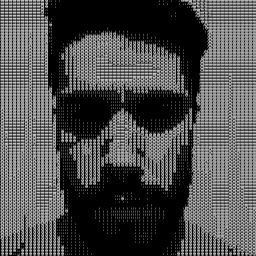
Reputation: 748
Probably what happened is that you have 2 versions of Python in your environment:
- 3.6 that you installed manually
- 2.7.10 installed by miniconda
For some reason the environment variable for the python command is set to the 2.7.10 one, so in your shell the python command refers to the 2.7 version, if you want it to point to the 3.6 one you need to update the path variable for the python command.
If you want to manage more environments i suggest you to use Anaconda/miniconda and setting up virtual environments for both python 2 and 3, so you can switch between the two.
If you are only interested in one version of python either use a conda distribution or plain Python, as mixing things often creates this kind of problems.
More info on managing virutal environments:
Python: http://docs.python-guide.org/en/latest/dev/virtualenvs/
Anaconda: https://conda.io/docs/user-guide/tasks/manage-environments.html
Upvotes: 2
Related Questions
- What Does the python -v Command Do
- Why vscode terminal show python version difference with interpreter?
- Mac Terminals Shows Two Different Versions of Python
- python 2.7 shows up when running where pip3
- Do you know why pip list shows one installed version but then python shell shows another?
- Terminal outputting: Python 2.7.16 Even though I have 3.8.2 installed
- I've Installed Python 3.7.10, but macOS keeps reporting 2.7.10 when running `python --version`
- Shell is selecting Python 2.7, but not 3.7
- terminal runs python 2.7 when I have python 3.5 installed on mac.
- I typed python -v in my terminal and something weird happened