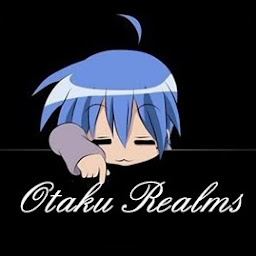
DrakeWalker
Reputation: 57
Semi-Unique Nested Java Map?
I've seen a few questions about this, but not one that actually pertains to what I am trying to do.
Example of what I need:
I have a key(String), key(String), value(Integer):
"Salt", "Salt", 0
"Salt", "Pepper", 1
I want to be able to call:
map.get("Salt"), and have it:
A: Return "Salt" and "Pepper"
map.get("Salt").get("Salt")) and have it:
A. Return 0
map.get("Salt").get("Pepper")) and have it:
A. Return 1
I've tried nested Linked/hashmaps, but adding the second salt value overrides the first...and I can't figure out how to have it so the second key does not override the first one.
Upvotes: 0
Views: 316
Answers (2)

cse
Reputation: 4104
You can achieve this with following class. See the working code here:
class CustomMap<K1, K2, V>
{
private HashMap<K1, HashMap<K2, V>> map;
public CustomMap()
{
map = new HashMap<>();
}
public void put(K1 key1, K2 key2, V value) {
HashMap<K2, V> lMap = map.get(key1);
if(lMap != null) lMap.put(key2, value);
else
{
lMap = new HashMap<>();
lMap.put(key2, value);
map.put(key1, lMap);
}
}
public Set<K2> get(K1 key) {
HashMap<K2, V> lMap = map.get(key);
return lMap == null ? null : lMap.keySet();
}
public V get(K1 key, K2 key2) {
HashMap<K2, V> lMap = map.get(key);
if(lMap == null) return null ;
return lMap.get(key2);
}
}
Following is sample code for use:
CustomMap<String, String, Integer> map = new CustomMap<>();
map.put("Salt", "Salt", 0);
map.put("Salt", "Pepper", 1);
System.out.println(map.get("Salt"));
System.out.println(map.get("Salt", "Pepper"));
Output:
[Salt, Pepper]
1
Upvotes: 0
Andy Turner
Reputation: 140329
You can use a Map<String, Map<String, Integer>>:
Map<String, Map<String. Integer>> map =
new HashMap<>();
Add values like this:
map.computeIfAbsent("Salt", k -> new HashMap<>())
.put("Salt", 0);
map.computeIfAbsent("Salt", k -> new HashMap<>())
.put("Pepper", 1);
Then, for your examples:
map.getOrDefault("Salt", emptyMap()).keySet())map.getOrDefault("Salt", emptyMap()).get("Salt")map.getOrDefault("Salt", emptyMap()).get("Pepper")
Upvotes: 2
Related Questions
- Java unique value map
- Obtain in Java from a Map, a Set with unique elements
- Handling Map of Maps in Java
- Java: Is there a data structure that works like a multimap but accepts duplicate keys?
- JAVA: Indexed map with duplicates
- Nested map structure
- Map with duplicate key but with different values?
- create a map with extensible key values
- Java: Map of maps with identical keys
- Map kind of behavior needed