EMRADE
Reputation: 183
Flutter profile page with cover image and avatar
I want to make profile page with cover image and profile image. I need to place profile photo stacked over cover photo at the bottom. Please refer to the above photo for reference.
Below is the code i have so far
class AccountPageState extends State<AccountPage> {
@override
Widget build(BuildContext context) {
return Scaffold(
body: Container(
height: 170.0,
width: double.infinity,
decoration: BoxDecoration(
image: DecorationImage(
image: AssetImage("assets/images/erev/background.png"),
fit: BoxFit.cover,
),
boxShadow: [new BoxShadow(color: Colors.black, blurRadius: 8.0)],
color: Colors.green),
child: Column(
children: <Widget>[
Padding(
padding: const EdgeInsets.only(
top: 60.0, bottom: 18.0, right: 18.0, left: 18.0),
child: Row(
children: <Widget>[
Container(
height: 60.0,
width: 60.0,
decoration: BoxDecoration(
shape: BoxShape.circle,
image: DecorationImage(
image: new AssetImage("assets/images/erev/admin.jpeg"),
fit: BoxFit.cover
)
),
),
],
),
),
],
),
),
);
}
}
Upvotes: 5
Views: 14732
Answers (1)
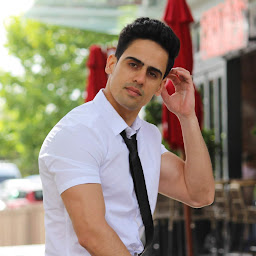
Javid Noutash
Reputation: 2252
You need to use Stack widget.
This example code shows what you are looking for.
import 'package:flutter/material.dart';
void main() => runApp(new MyApp());
class MyApp extends StatelessWidget {
@override
Widget build(BuildContext context) {
return new MaterialApp(
debugShowCheckedModeBanner: false,
title: 'Stack Demo',
home: new StackDemo(),
);
}
}
class StackDemo extends StatelessWidget {
@override
Widget build(BuildContext context) {
return Scaffold(
appBar: AppBar(title: Text('Stack Demo'),),
body: Stack(
alignment: Alignment.center,
children: <Widget>[
// background image and bottom contents
Column(
children: <Widget>[
Container(
height: 200.0,
color: Colors.orange,
child: Center(
child: Text('Background image goes here'),
),
),
Expanded(
child: Container(
color: Colors.white,
child: Center(
child: Text('Content goes here'),
),
),
)
],
),
// Profile image
Positioned(
top: 150.0, // (background container size) - (circle height / 2)
child: Container(
height: 100.0,
width: 100.0,
decoration: BoxDecoration(
shape: BoxShape.circle,
color: Colors.green
),
),
)
],
),
);
}
}

Upvotes: 29
Related Questions
- Flutter: How can I set a background image for Circle Avatar
- Flutter Network Image does not fit in Circular Avatar
- Add Profile icon in Flutter
- profile picture separated from list view flutter
- How can i assign local image to avatar source using flutter avatar package
- Flutter: How to make a custom avatar
- How to display a circle avatar image in flutter?
- How to use preference for showing profile picture in my application in flutter
- How Can I Make Profile Page Like This..?
- Flutter rounded profile image appBar
