
breakline
Reputation: 6073
Notification not showing up on Android 8
I've read most question/answers on this but my notification still isn't showing up.
My Broadcast receiver gets called, but then nothing happens. There is no error message nor exception. here is my code:
public class AlarmReceiver extends BroadcastReceiver {
private static int notificationId = 0;
@Override
public void onReceive(Context context, Intent intent) {
NotificationManager notificationManager = (NotificationManager) context.getSystemService(Context.NOTIFICATION_SERVICE);
Intent notificationIntent = new Intent(context, MainActivity.class);
notificationIntent.setFlags(Intent.FLAG_ACTIVITY_CLEAR_TOP);
PendingIntent pendingIntent = PendingIntent.getActivity(context, 101, notificationIntent, PendingIntent.FLAG_UPDATE_CURRENT);
NotificationCompat.Builder mNotifyBuilder = new NotificationCompat.Builder(
context, "mychannel")
.setSmallIcon(R.drawable.icon_awake)
.setContentTitle("MyAlarm")
.setContentText("Something")
.setAutoCancel(false)
.setWhen(System.currentTimeMillis())
.setContentIntent(pendingIntent);
notificationManager.notify(notificationId++, mNotifyBuilder.build());
}
}
Upvotes: 1
Views: 427
Answers (3)
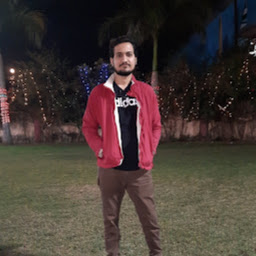
Jigar Fumakiya
Reputation: 2319
I think you forget to Read Google Documents on Oreo 8.0. If you want to create a notification on 8.0 you need to use NotificationChannel
like this:
NotificationChannel channel = null;
String chanel = "MY_Musixbox";
if (Build.VERSION.SDK_INT >= Build.VERSION_CODES.O) {
int importance = NotificationManager.IMPORTANCE_LOW;
channel = new NotificationChannel(chanel, "MusicBox", importance);
notificationManager.createNotificationChannel(channel);
}
And then add your notification
NotificationCompat.Builder mNotifyBuilder = new NotificationCompat.Builder(
context, "mychannel")
.setSmallIcon(R.drawable.icon_awake)
.setContentTitle("MyAlarm")
.setContentText("Something")
.setChannelId(chanel);
.setAutoCancel(false)
.setWhen(System.currentTimeMillis())
.setContentIntent(pendingIntent);
notificationManager.notify(notificationId++, mNotifyBuilder.build());
Upvotes: 1

Aiyaz Parmar
Reputation: 562
NotificationManager notificationManager = (NotificationManager) context.getSystemService(Context.NOTIFICATION_SERVICE);
Intent notificationIntent = new Intent(context, MainActivity.class);
notificationIntent.setFlags(Intent.FLAG_ACTIVITY_CLEAR_TOP);
PendingIntent pendingIntent = PendingIntent.getActivity(context, 101, notificationIntent, PendingIntent.FLAG_UPDATE_CURRENT);
NotificationCompat.Builder mNotifyBuilder = new NotificationCompat.Builder(
context, "mychannel")
.setSmallIcon(R.drawable.icon_awake)
.setContentTitle("MyAlarm")
.setContentText("Something")
.setAutoCancel(false)
.setWhen(System.currentTimeMillis())
.setChannelId("default_channel")
.setContentIntent(pendingIntent);
notificationManager.notify(notificationId++, mNotifyBuilder.build());
Try this. you have to define channel id. thats compulsory in android 8.0
Upvotes: 0

breakline
Reputation: 6073
Okay, so I will answer this myself in case somebody finds it: seems you need to manually create the notification channel yourself too:
if (Build.VERSION.SDK_INT >= 26) {
NotificationChannel channel = new NotificationChannel("mychannel",
"Channel name",
NotificationManager.IMPORTANCE_HIGH);
channel.setDescription("Channel description");
notificationManager.createNotificationChannel(channel);
}
Upvotes: 0
Related Questions
- Notification not showing in Oreo
- Notification not showing up in Android 8 or higher
- Android show a notification not working
- Notifications are not shown on Android 8 and 9
- Android 8 (Oreo) notification not showing up
- Android O notification not showing
- NOtification doesn't appear on Android 8.0 Oreo
- Notification is not shown on Android 8
- Notification not showing up in Android O despite creating a channel
- Notification not being shown on Android