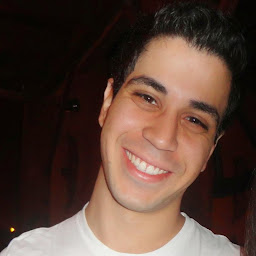Reputation: 759
change project name and package name
Is it possible to change the project name and package name in Android.
Upvotes: 22
Views: 71864
Answers (17)

Reputation: 950
In this Sample I want to change My Application Title to Surah Al Baqrah with Translation.
Change your view to Android. Go to App --> Res --> Values --> Strings.xml You can update the code below:
<string name="app_name">My Application</string>
which will look like:

to:
<resources>
<string name="app_name">Surah Al Baqrah with Translation</string>
</resources>
which will look like:

Upvotes: 0

Reputation: 2404
If You're trying to change the root module name and getting "Can't rename root module" error , open the gradle.settings file and change the rootProject.name to whatever you want then sync .
Upvotes: 2
Reputation: 1
1) Close Android Studio
2) Copy Old Project and rename it to the new one
3) Reopen android studio and import the new project
4) Go to the old package name and rename it according to your new project
5) Them, Click on Edit ==> Find ==> Replace in Path and replace old occurrences of your old project name to the new one
6) Clean the project and rebuild again
Thats it
Upvotes: 0

Reputation: 51
- Right click on package name in one of your java class or activity, then reactor it and write your own package name then click ok.
- Open the manifest and change your package name according to your package name in java class
Upvotes: 1

Reputation: 855
1. Right click on project in project pane.
2. Click "Open module settings"
3. In the project structure frame, click app below the Modules
4. Click "Flavors" and change "Application Id".
5. Edit Manifest.xml in your project and rebuild it.
Upvotes: 6
Reputation: 627
Change Package Name :
Right Click on Project >Android Tools >Rename Application Package
Go to src right click on your main package >Refactor >Rename
Go to manifest file and change your package name .
Change Project Name :
Right click on Project Refactor >Rename
Upvotes: 18

Reputation: 6209
Let me add a little to Robert Massaioli's answer.
If you have custom attributes used in your XML files (Creating a View Class), you'll also have to rename your XML namespaces.
xmlns:custom="http://schemas.android.com/apk/res/com.myold"
must be renamed to
xmlns:custom="http://schemas.android.com/apk/res/com.mynew"
Upvotes: 0
Reputation: 586
For change your package name of any application.
Try this
1 . Right Click on project name go to android tools then rename application package enter new package name then click ok and update according to it.
2.Go to your main package name then right click then refactor and rename enter new package name.
3.Go to manifest and change old package with the new package name.
Now you can run your project.
Upvotes: 0

Reputation: 13910
If you want to change the name of your application as it shows on the phone just change the value in the app_name variable. The Path is res -> values -> strings.xml -> app_name

Upvotes: 5

Reputation: 188
Try this
- Right click on your project.
- Click "Refactor"
- Click "Rename..."
- List item
Enter name!
Or did that not work for you?
Upvotes: 11
Reputation: 3852
The project name is defined in the file .project as below. It is at the same level of your AndroidManifest.xml. I experienced it when I wanted to add to my workspace a project with the same projectName of an existing one and could find where it was defined. The Manifest file does not help in such case.
<?xml version="1.0" encoding="UTF-8"?>
<projectDescription>
<name>YourProjectName</name>
<comment></comment>
<projects>
</projects>
<buildSpec>
<buildCommand>
<name>com.android.ide.eclipse.adt.ResourceManagerBuilder</name>
<arguments>
</arguments>
</buildCommand>
<buildCommand>
<name>com.android.ide.eclipse.adt.PreCompilerBuilder</name>
<arguments>
</arguments>
</buildCommand>
<buildCommand>
<name>org.eclipse.jdt.core.javabuilder</name>
<arguments>
</arguments>
</buildCommand>
<buildCommand>
<name>com.android.ide.eclipse.adt.ApkBuilder</name>
<arguments>
</arguments>
</buildCommand>
</buildSpec>
<natures>
<nature>com.android.ide.eclipse.adt.AndroidNature</nature>
<nature>org.eclipse.jdt.core.javanature</nature>
</natures>
Upvotes: 0
Reputation: 359
Project Name:
res -> values -> strings.xml -> app_name -> (change the name)
Package name:
Right click on the project -> Android tools -> Rename application package -> (change the name)
Upvotes: 26
Reputation: 1023
I just finish modifying the package name and I hope this will help. I am using eclipse.
First you should have a backup of your AndroidManifest.xml, then you can select Refactor -> Rename to the package you want to change the name.
My eclipse Refactor will change the AndroidManifest.xml and make it not even able to compile, so I just paste the AndroidManifest.xml I backup, and change the package name by myself to the new one.
By the way, you should clean your project first, so the file auto generated in the gen folder will be cleaned.
When you build again with your new AndroidManifest.xml, you will get the correct gen folder.
Hope it helps.
Upvotes: 3
Reputation: 3593
Are you referring to the android:label attribute of the application tag in the manifest? If so, you could set it directly like so:
<application
...
android:label="My title"
... >
Or configure the string resource this points to by default, I think it was called app_name. Open the file strings.xml in the project subfolder res/values/ and edit it there.
Upvotes: 0
Reputation: 13497
You change it in the manifest file. That is where you can change a whole bunch of settings about the android project itself.
Upvotes: 11
Related Questions
- How to change package name of an Android Application
- change the name of android project
- Add new package name to existing project
- Change project package name
- Rename package name inside Android project
- How to change package name of Android Project in Eclipse?
- Changing the package name of my Android project
- Rename a package in Android Studio
- Renaming package name of a project
- Is it possible to change package name on android project in eclipse?