Reputation: 523
Timezone CEST to GMT
I have to input the date time in this format :
"2018-07-17T12:16:50.52Z"
Hence I am using :
private static final SimpleDateFormat LIVETRACK_DATE_TIME_FORMATTER =
new SimpleDateFormat("yyyy-MM-dd'T'HH:mm:ss'Z'");
DATE_TIME_FORMATTER.parse(timeFrameFrom);
But I'm getting the below error when I run test case :
Tue Jul 17 1[2:20:50 CES]T 2018> but was:<Tue Jul 17 1[0:20:50 GM]T 2018>
Does that mean I should convert the date to GMT format? How do I convert it?
Upvotes: 3
Views: 4441
Answers (4)
Reputation: 180
Here is an example for converting a date from Calendar to different time zones.
TimeZone tzLA = TimeZone.getTimeZone("America/Los_Angeles");
TimeZone tzIN = TimeZone.getTimeZone("Asia/Calcutta");
Calendar calendar = new GregorianCalendar();
calendar.setTimeZone(tzLA);
long timeLA = calendar.getTimeInMillis();
System.out.println("Time at America in milliseconds = " +timeLA);
System.out.println("Hour at America = " +calendar.get(Calendar.HOUR_OF_DAY));
calendar.setTimeZone(tzIN);
long timeIN = calendar.getTimeInMillis();
System.out.println("Time at Asia in millis = " + timeIN);
System.out.println("Hour at Asia = " + calendar.get(Calendar.HOUR_OF_DAY));
here is the output.
Time at America in milliseconds = 1515136660357
Hour at America = 23
Time at Asia in millis = 1515136660357
Hour at Asia = 12
Upvotes: 0
Reputation: 86324
DateTimeFormatter formatter = DateTimeFormatter.ofPattern(
"EEE MMM dd HH:mm:ss zzz yyyy 'Uhr'", Locale.ROOT);
String input = "2018-07-17T12:16:50.52Z";
ZonedDateTime dateTime = Instant.parse(input)
.atZone(ZoneId.of("Europe/Berlin"));
String output = dateTime.format(formatter);
System.out.println(output);
Output:
Tue Jul 17 14:16:50 CEST 2018 Uhr
Your test case is expecting the wrong result. The Z in your input string means UTC (offset zero from UTC or the so-called Zulu time zone). The time of 12:16:50.52 in UTC is the same as 14:16:50.52 in Central European Summer Time (CEST). So requiring Tue Jul 17 12:20:50 CEST 2018 Uhr is wrong.
In your code you hardcoded Z as a literal rather than parsing it as an offset as you should. Funnily this produced the wrong point in time that the unit test expected, only not in the expected time zone. This may have to do with Date.toString using the time zone setting of your JVM and the test expecting this to be CEST, when it really was GMT. However your SimpleDateFormat didn’t use GMT for parsing the string (probably CEST), so you haven’t given us enough information to explain everything that has happened in your test. SimpleDateFormat would use the same JVM setting unless you have explicitly set its time zone, which doesn’t happen in the code you have posted.
Link: Oracle tutorial: Date Time explaining how to use java.time.
Upvotes: 3
Reputation: 2490
Does that mean i should convert the date to GMT format??
No, it means the 'Z' shouldn't be taken as a constant separator like the 'T', but as a full-fledge field that indicates the date's time zone. Where Z means GMT time zone.
Your format should really have been
"yyyy-MM-dd'T'HH:mm:ss.SSX"
This would have let the SimpleDateFormat recognize that the Z indicates GMT time zone, and therefore the Date it produces as a result would be aligned with GMT time zone. When converting it to String and thus to German time zone, it will add the difference and produce expected results.
That being said, a better solution is to move on from obsolete classes java.util.Date and SimpleDateFormat, and use Java 8's java.time.* APIs instead. See the other answer for inspiration.
Upvotes: 0
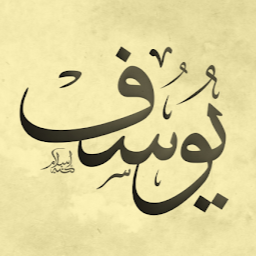
Reputation: 60026
If you are using Java8 you can use java.time API where you can parse your String using the default date time format of Instant :
ZonedDateTime zdt = Instant.parse("2018-07-17T12:16:50.52Z")
.atZone(ZoneId.of("Europe/Berlin"));
Outputs
2018-07-17T14:16:50.520+02:00[Europe/Berlin]
Upvotes: 1
Related Questions
- Timezone conversion
- Converting PST time to GMT
- Convert a GMT datetime to local timezone datetime
- how to convert localdatetime into GMT?
- Conversion of local time zone to GMT in java
- Converting date to GMT
- JAVA: gmt to local time conversion
- Java convert UTC / CET time
- Java Convert TimeZone
- Converting a date String with timezone specified to GMT