Reputation: 352
How to include a file in sonar lint for analysis if it was excluded?
I clicked on "exclude" within the sonarlint menuin eclise for a file. Now i can't figure out how to enable it?
the sonarlint analyze option is greyed out for the file now. I tried looking for excluded files at Preferences > SonarLink > File Exclusions, but the file wasn't in the list
How to remove the file from sonar lint exclusion?
Eclipse Version: Mars.2 Release (4.5.2)
SonarLint version: SonarLint for Eclipse 3.6.0.201806071228
Upvotes: 8
Views: 10814
Answers (2)
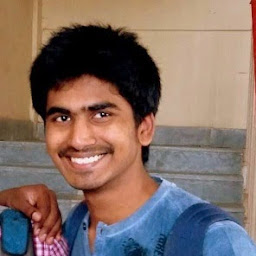
Reputation: 206
Follow the below steps,
- Properties of the project folder where you bound the sonar lint.
- SonarLint on the left navigation of the properties for the project
- File exclusions(it shows the file you excluded)
- Select the file in the file exclusions section. just Remove
Again, the respective file is available for sonar lint analysis
If this view is empty for you, than check the project specific settings as described by the comment of pradipgarala.
Upvotes: 19
Reputation: 11
Remark on where to find the excluded files in IntelliJ:
File > Settings > Other Settings > Sonar Project Settings > File Exclusions
Upvotes: 1
Related Questions
- SonarQube - Include files for test coverage, exclude for analysis
- Excluding specific set of files from lint issue report
- Sonar Lint Eclipse Issue
- Sonar Exclusions - Project properties file or General Settings
- Excluding files from Sonarqube
- Exclude files in sonar from commandline
- How to include only a single file in sonar build.xml
- Sonar Lint eclipse plugin project report
- SonarQube excluding files, directories, and generated code?
- Eclipse Sonar Plugin - exclude test sources from analysis

