
IkarosKun
Reputation: 463
how to run celery flower with config file?
For my project. I want to use flower config file to instead of use command line options.
But I write a file named flowerconfig.py, like follows:
# RabbitMQ management
broker_api = 'http://user:passwd@localhost:15672/api/'
# Enable debug logging
logging = 'DEBUG'
# view address
address = '0.0.0.0'
port = 10006
basic_auth = ["user:passwd"]
persistent = True
db = "var/flower_db"
But when I run flower with the command flower --conf=flowerconfig. I found this broker not work.
I replace the command with celery flower -A celery_worker.celery_app --conf=flowerconfig. celery_worker is my celery file.
the broker is running normally. but still the flowerconfig basic auth not work.
So I don't know if flower support file config. or other methods.
the versions:
- flower==0.9.2
- celery==4.2.1
Upvotes: 2
Views: 3337
Answers (1)
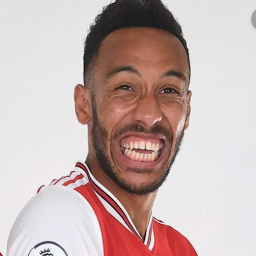
DennisLi
Reputation: 4156
You can create a bash script to run. For example:
#!/bin/bash
celery -A project flower \
--basic_auth=monitor:password \
--persistent=True \
--max_tasks=9999 \
-l info \
--address=0.0.0.0 \
--broker=redis://localhost:6379/0
Upvotes: 2
Related Questions
- Check celery config with command line
- error executing flower with celery in Windows 10
- I cannot launch Flower monitor server for Flask/Celery simple project
- How to get Celery to load the config from command line?
- adding flower to celery daemon?
- Celery Config file location
- Why can't it find my celery config file?
- Celery Flower not found js files
- How to config logging for celery flower?
- Running Flower using Supervisor