
Augusto Picciani
Reputation: 804
Android - Manage layouts landscape
I need an activity load different fragments depending orientation:
Activity-> (portrait) Fragment Portrait
Activity-> (landscape) Fragment Landscape
this is activity_layout.xml
<LinearLayout xmlns:android="http://schemas.android.com/apk/res/android"
xmlns:app="http://schemas.android.com/apk/res-auto"
xmlns:tools="http://schemas.android.com/tools"
android:layout_width="match_parent"
android:layout_height="match_parent"
tools:context="com.examples.MainActivity"
android:background="#FF0000">
<fragment
android:id="@+id/navigationContainerFragment"
android:name="com.examples.FragmentPort"
android:layout_width="match_parent"
android:layout_height="match_parent"/>
</LinearLayout>
this is activity_layout_land.xml
<LinearLayout xmlns:android="http://schemas.android.com/apk/res/android"
xmlns:app="http://schemas.android.com/apk/res-auto"
xmlns:tools="http://schemas.android.com/tools"
android:layout_width="match_parent"
android:layout_height="match_parent"
tools:context="com.examples.MainActivity"
android:background="#FF0000">
<fragment
android:id="@+id/navigationContainerFragment"
android:name="com.examples.FragmentLandscape"
android:layout_width="match_parent"
android:layout_height="match_parent"/>
</LinearLayout>
Then fragmentPortrait.xml
<LinearLayout xmlns:android="http://schemas.android.com/apk/res/android"
android:orientation="vertical" android:layout_width="match_parent"
android:layout_height="match_parent">
<TextView
android:layout_width="match_parent"
android:layout_height="wrap_content"
android:gravity="center"
android:text="FRAGMENT PORTRAIT"/>
</LinearLayout>
And FragmentLanscape.xml
<LinearLayout xmlns:android="http://schemas.android.com/apk/res/android"
android:orientation="vertical" android:layout_width="match_parent"
android:layout_height="match_parent">
<TextView
android:layout_width="match_parent"
android:layout_height="wrap_content"
android:gravity="center"
android:text="FRAGMENT LANDSCAPE"/>
</LinearLayout>
Problem is that I do not see FragmentLandscape when rotating. Can someone help me? Thanks
UPDATE: I already put different layouts in different folders: /layout and /layout-land
Upvotes: 1
Views: 50
Answers (1)
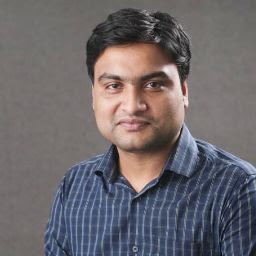
Anisuzzaman Babla
Reputation: 7480
Create two folder in res with name layout-land or layout-port
Place Portrait xml file in layout-port:
and
Place landscape xml file in layout-land:
Keep that in mind file both file will have same name
Upvotes: 2
Related Questions
- To change accordingly to landscape/portrait mode
- landscape, portrait
- Landscape layout in portrait orientation android
- How to Define Layouts for Landscape Orientation in Android?
- how to change layout at runtime?
- Android landscape layout
- Landscape Mode - Android
- Portrait, Landscape in Android app
- Android Landscape layouts
- How to change the screen to landscape in android