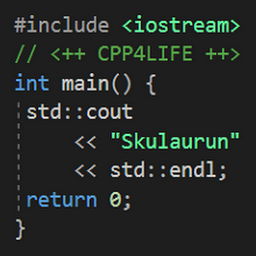
Reputation: 2847
VB.NET Resize programmatically created form
I have form which is programmatically created.
Public declaration:
Public Form As Form
This code is inside sub
Dim Form As New Form With
{
.BackColor = Color.FromArgb(45, 45, 58),
.StartPosition = FormStartPosition.CenterScreen,
.FormBorderStyle = FormBorderStyle.None,
.Size = New Size(546, 244)
}
When i try to resize this form at runtime by clicking at button:
Form.Size = New Size(546, 455)
Form.Refresh()
It does not work.
EDIT:
I tried to rename 'Form' to 'MyForm' but nothing happened.
EDIT2: I'm creating my custom messages box. I have created module and inside this module is sub CreateMsgBox(text As String, type As MsgType, Optional ex As String = "") and in this sub is code which generating my form. After this code is few AddHandler statements with events like Button_Click() btw button is also created programmatically. I tried to change Form.Size to Form.Location to verify if button event works but location works only size not.
PS: Ahmed Abdelhameed If I replace MyForm As New Form With with MyForm = New Form With
It brokes my code for moving my form.
Form still not resizing.
I can not use Me because I do not have class.
Any ideas how to do it?
Thanks in advance.
Upvotes: 0
Views: 2098
Answers (1)

Reputation: 2423
The issue here is that you have a class level reference to the form but when you instantiate it, you are creating a local variable with the same name which shadows the class level one. I have written your code using the variable name _window for the form to avoid confusing it with anything else as follows
Private _window As Form
When creating it, I have this code...
_window = New Form With
{
.BackColor = Color.FromArgb(45, 45, 58),
.StartPosition = FormStartPosition.CenterScreen,
.FormBorderStyle = FormBorderStyle.None,
.Size = New Size(546, 244)
}
_window.Show()
Then when resizing it, in a button click in the form that had the code to run it, I do this...
_window.Size = New Size(546, 455)
I'm not using refresh and the created form is resizing as expected.
Upvotes: 3
Related Questions
- Change form size at runtime in C#
- How can my form elements resize when the window is resized?
- Resizing C# Windows Form
- Windows form not resizing properly during runtime
- VB.NET - Button Resizing
- How to resize controls while resizing form in vb.net?
- how to automatically reisize the controls on the form?
- How to resize a win form
- vb6 Inner Form Resize
- VB.NET form resize