Reputation:
Delete all words in the current line and leave it a blank line in vscode
In VSCode, we can use a shortcut to delete the current line. But sometimes I want to rewrite the current line, so I don't want to delete the line when we are deleting all the words. Is there any way to delete all words but don't delete the current line?
Upvotes: 7
Views: 9904
Answers (5)
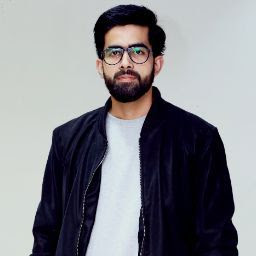
Reputation: 1462
- Select the line you want to delete and then press Ctrl + Shift + K. This will delete the entire line.
- Place the cursor at the end of the line you want to delete and press Command + Delete. This will delete all the text to the left of the cursor.
Upvotes: 0

Reputation: 5943
I looked through Keyboard Shortcuts of VS Code, it doesn't have such thing as deleting contents of a line and leaving the empty line.
You can use one of the following combinations:
- Home then Shift+End (or End then Shift+Home) to select the contents, then Delete or start typing (as you want to rewrite the line)
- Ctrl+Shift+K to delete line, then Ctrl+Shift+Enter to insert new line above. This will move the cursor to the empty line so you can start typing the new content.
Upvotes: 5
Reputation: 180651
There is a useful command deleteAllLeft and deleteAllRight which are unbound by default. So try in your keybindings.json:
{
"key": "ctrl+shift+backspace",
"command": "deleteAllLeft"
}
It will delete any indentation on the left as well - until your formatter kicks in however you have it set up.
Upvotes: 11
Related Questions
- Visual Studio Code - Remove blank lines from code
- How to delete the prior word with VS Code terminal
- Visual Studio Code - find and remove entire line
- How do you delete lines with certain keywords in VScode
- Remove empty lines in text using Visual Studio or VS Code
- How to delete all lines above the current one in Visual Studio Code
- How to remove a whole line in VS code search and replace?
- Visual Studio Code - delete all blank lines - regex
- how to remove a whole line when it's blank in VSCode just like in IntelliJ
- How to remove empty lines in VS Code?

