
Reputation: 31
My spinner does not display the selected item and doesn't call onItemSelected
I have an android spinner that allows the user to select a translation. I can tap the spinner and it will reveal a list with available translations, but when I select an item in the list it will not appear in the spinner and neither does the onItemSelected method get called.
Here is the xml code for the spinner:
<Spinner
android:id="@+id/trans_list"
android:layout_width="wrap_content"
android:layout_height="match_parent"
android:layout_toRightOf="@+id/chap_list"
android:layout_weight="1" />
Here is the relevant code for initiating the spinner. (edit) This code is ran from inside a Fragment class and not from my MainActivity class:
trans_spinner = v.findViewById(R.id.trans_list);
ArrayAdapter<String> adapter = new ArrayAdapter<>(v.getContext(), android.R.layout.simple_spinner_dropdown_item, translations);
trans_spinner.setAdapter(adapter);
trans_spinner.setOnItemSelectedListener(new AdapterView.OnItemSelectedListener() {
@Override
public void onItemSelected(AdapterView<?> parent, View view, int position, long id) {
String translation = trans_spinner.getItemAtPosition(trans_spinner.getSelectedItemPosition()).toString();
Log.d("trans", translation);
Toast.makeText(view.getContext(), translation, Toast.LENGTH_LONG).show();
}
@Override
public void onNothingSelected(AdapterView<?> parent) {
Log.d("test", "1");
}
});
trans_spinner.setSelection(1);
Neither the onItemSelected() or onNothingSelected() method gets called when I select an item. I found this page describing an issue very similar to mine: Android Spinner will not launch OnItemSelected and current selected item is not displayed in Spinner However the user did not present a clear solution to their problem so it doesn't help me much.
I am not sure if it is relevant, but the items in the spinner are taken from an online webpage that provides JSON data to fill the spinner. This seems to work, as the options do appear in the spinner list. The issue is that upon selecting one of them, the spinner appears empty and the listener doesn't do anything.
Upvotes: 1
Views: 598
Answers (4)
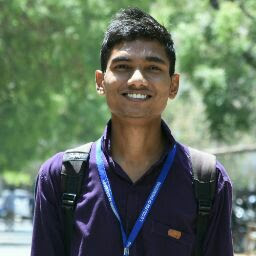
Reputation: 166
Add this code after init adapter
adapter.setDropDownViewResource(android.R.layout.simple_spinner_dropdown_item)
And to get the selected item inside onItemSelected
translations.get(position)
Upvotes: 0

Reputation: 31
So I found out that the issue was actually because of how I obtained the list of strings to put inside the spinner. As mentioned in the original post, I am loading the string values from a webpage in JSON format. I'm using the Retrofit2 API for this.
The problem was caused by the fact that I was downloading this data and then initializing the spinner both in the onCreateView() method of my fragment. What I did to fix it is I created a new method that initializes the spinner, and then I would call it from the onResponse() method used by the Retrofit API. This means that it doesn't initialize the spinner until after it has finished downloading/populating the list of strings.
Upvotes: 1

Reputation: 3046
Java Code
public class MainActivity extends AppCompatActivity {
Spinner spinner;
@Override
protected void onCreate(Bundle savedInstanceState) {
super.onCreate(savedInstanceState);
setContentView(R.layout.activity_main);
spinner = findViewById(R.id.spinner);
List<String> translations = new ArrayList<>();
translations.add("string1");
translations.add("string2");
translations.add("string3");
translations.add("string4");
translations.add("string5");
ArrayAdapter<String> adapter = new ArrayAdapter<String>(getActivity(), android.R.layout.simple_spinner_dropdown_item, translations);
spinner.setAdapter(adapter);
spinner.setOnItemSelectedListener(new AdapterView.OnItemSelectedListener() {
@Override
public void onItemSelected(AdapterView<?> parent, View view, int position, long id) {
Object getPosition = parent.getItemAtPosition(position);
String value = getPosition.toString();
Toast.makeText(getActivity(), value, Toast.LENGTH_LONG).show();
}
@Override
public void onNothingSelected(AdapterView<?> parent) {
}
});
}
}
XML Code
<Spinner
android:layout_width="match_parent"
android:layout_height="wrap_content"
android:id="@+id/spinner">
</Spinner>
Upvotes: 0
Reputation: 96
<Spinner
android:id="@+id/planets_spinner"
android:layout_width="fill_parent"
android:layout_height="wrap_content" />
f the available choices for your spinner are pre-determined, you can provide them with a string array defined in a string resource file:
<?xml version="1.0" encoding="utf-8"?>
<resources>
<string-array name="planets_array">
<item>Mercury</item>
<item>Venus</item>
<item>Earth</item>
<item>Mars</item>
<item>Jupiter</item>
<item>Saturn</item>
<item>Uranus</item>
<item>Neptune</item>
</string-array>
</resources>
With an array such as this one, you can use the following code in your Activity or Fragment to supply the spinner with the array using an instance of ArrayAdapter:
Spinner spinner = (Spinner) findViewById(R.id.spinner);
// Create an ArrayAdapter using the string array and a default spinner layout
ArrayAdapter<CharSequence> adapter = ArrayAdapter.createFromResource(this,
R.array.planets_array, android.R.layout.simple_spinner_item);
// Specify the layout to use when the list of choices appears
adapter.setDropDownViewResource(android.R.layout.simple_spinner_dropdown_item);
// Apply the adapter to the spinner
spinner.setAdapter(adapter);
When the user selects an item from the drop-down, the Spinner object receives an on-item-selected event.
To define the selection event handler for a spinner, implement the AdapterView.OnItemSelectedListener interface and the corresponding onItemSelected() callback method. For example, here's an implementation of the interface in an Activity:
public class SpinnerActivity extends Activity implements OnItemSelectedListener { ...
public void onItemSelected(AdapterView<?> parent, View view,
int pos, long id) {
// An item was selected. You can retrieve the selected item using
// parent.getItemAtPosition(pos)
}
public void onNothingSelected(AdapterView<?> parent) {
// Another interface callback
}
}
The AdapterView.OnItemSelectedListener requires the onItemSelected() and onNothingSelected() callback methods.
Then you need to specify the interface implementation by calling setOnItemSelectedListener():
Spinner spinner = (Spinner) findViewById(R.id.spinner);
spinner.setOnItemSelectedListener(this);
If you implement the AdapterView.OnItemSelectedListener interface with your Activity or Fragment (such as in the example above), you can pass this as the interface instance.
Upvotes: 0
Related Questions
- Android spinner implementation not showing selected item
- Spinner's onselected item listener not working
- Spinner not showing selected item in android
- Spinner not showing the selected item
- Android Spinner setOnItemSelectedListener not working
- Android Spinner will not launch OnItemSelected and current selected item is not displayed in Spinner
- Spinner not showing selected item
- OnItemSelectedListener not working for spinner
- How to get Spinner OnListItemSelected to work
- OnItemSelectedListener() not being called for my spinner