
Reputation: 33
Python SKLearn fit Value Error Input
I'm trying to fit and transform some data to use later in a model to a Classifier but it's always giving me an error and I don't understand why. Please, can somebody help me?
##stores the function Pipeline with parameters decided above
inputPipe = getPreProcPipe(normIn=normIn, pca=pca, pcaN=pcaN, whiten=whiten)
print inputPipe
print
#print devData[classTrainFeatures].values.astype('float32')
print devData[classTrainFeatures].shape
print type(devData[classTrainFeatures].values)
##fit pipeline to inputs features and types
inputPipe.fit(devData[classTrainFeatures].values.astype('float32'))
##transform inputs X
X_class = inputPipe.transform(devData[classTrainFeatures].values.astype(double))
## Output Y, i.e, 0 or 1 as it is the target
Y_class = devData['gen_target'].values.astype('int')
#print Y_class
Output:
Pipeline(memory=None,
steps=[('pca', PCA(copy=True, iterated_power='auto', n_components=None, random_state=None,
svd_solver='auto', tol=0.0, whiten=False)), ('normPCA', StandardScaler(copy=True, with_mean=True, with_std=True))])
(32583, 2)
<type 'numpy.ndarray'>
Error in the end of code:
ValueError: Input contains NaN, infinity or a value too large for dtype('float32').
Upvotes: 2
Views: 2285
Answers (2)
Reputation: 9422
you have to check the data you use ( not the code ) if it contains NaN ( not a number values ), in numpy there is the function .isnan() ( https://docs.scipy.org/doc/numpy/reference/generated/numpy.isnan.html ) for this How to get the indices list of all NaN value in numpy array?
also check for infinite values with .isinf()
in this kaggle kernel is example code for filling NaNs and Infs in datasets that then are used in classifiers https://www.kaggle.com/mknorps/titanic-with-decision-trees , also see https://datascience.stackexchange.com/questions/25924/difference-between-interpolate-and-fillna-in-pandas?rq=1 for interpolate()
dropping rows that contain NaNs and Infs is done by
indx = devData[classTrainFeatures].index[devData[classTrainFeatures].apply(np.isnan)]
devData=devData.drop(devData.index[indx]).copy()
devData=devData.reset_index(drop=True)
( get index of NaN , drop all rows containing NaN using the index, reset index of dataframe )
Upvotes: 3
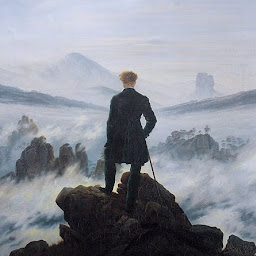
Reputation: 1514
I see 3 possibilities for this kind of error:
- You may have Infs in your data. In that case you may need to remove those samples. To find the Infs try.
df.index[np.isinf(df).any(1)] - You may have NaNs in yout data. Check it using
df.index[np.isnan(df).any(1)]. In that case you may replace the NaNs with the mean value of the column doingdf.fillna(df.mean()).dropna(axis=1, how='all'). - Finally but most probably, is that you have a constant or almost constant feature that, once it gets normalized and divided by the standard deviation gives you NaNs or Infs. In that case you should drop that feature using VarianceThreshold
Upvotes: 1
Related Questions
- fit() Missing 1 Required Positional 'y'
- TypeError: fit() missing 1 required positional argument: 'y'
- TypeError: fit() missing 1 required positional argument: 'y',
- Keras model. fit function has value error
- Python - SKLearn Fit Array Error
- Unable to fit() a Scikit-Learn pipeline without being returned a ValueError
- ValueError when trying to fit regression model
- program is not working "TypeError: fit() missing 1 required positional argument: 'y'"
- NotFittedError issue with Sklearn
- TypeError: fit() takes exactly 3 arguments (2 given) with sklearn and sklearn_pandas