
Reputation: 441
How to put ImageView over RelativeLayout?
I'm designing a Profile Layout. For which I'm using Imageview and RelativeLayout. I'm trying put ImageView on top of RelativeLayout.I used both elevation and android:scaleType="centerCrop" but it shows okay in the design editor but when I compile and run app then ImageView always stays behind the RelativeLayout.
In Design Editor it shows
Which is what I want but in the device, it shows like this
Please help..
Below is my XML File
<?xml version="1.0" encoding="utf-8"?>
<ScrollView xmlns:android="http://schemas.android.com/apk/res/android"
xmlns:app="http://schemas.android.com/apk/res-auto"
xmlns:tools="http://schemas.android.com/tools"
android:layout_width="match_parent"
android:layout_height="match_parent">
<RelativeLayout
android:layout_width="match_parent"
android:layout_height="match_parent"
android:id="@+id/layout">
<ImageView
android:id="@+id/header_cover_image"
android:layout_width="match_parent"
android:layout_height="150dp"
android:background="#000000"
android:scaleType="centerCrop"
android:src="@drawable/nav_menu_heade" />
<ImageView
android:clickable="true"
android:id="@+id/profile"
android:layout_width="200dp"
android:layout_height="200dp"
android:layout_below="@+id/header_cover_image"
android:layout_centerHorizontal="true"
android:layout_marginTop="-130dp"
android:scaleType="fitStart"
android:elevation="8dp"
android:padding="20dp"
android:src="@drawable/passport" />
<RelativeLayout
android:id="@+id/profile_layout"
android:layout_width="match_parent"
android:layout_height="wrap_content"
android:layout_below="@+id/header_cover_image"
android:background="#eb0772ca"
android:elevation="2dp"
android:paddingBottom="2dp">
<TextView
android:id="@+id/name"
android:layout_width="wrap_content"
android:layout_height="wrap_content"
android:layout_centerHorizontal="true"
android:layout_marginTop="70dp"
android:text="Sagar Rawal"
android:textColor="#fff"
android:textSize="24sp"
android:textStyle="bold" />
<TextView
android:id="@+id/quote"
android:layout_width="wrap_content"
android:layout_height="wrap_content"
android:layout_below="@+id/name"
android:layout_centerHorizontal="true"
android:layout_marginTop="10dp"
android:text="Don't Cry cuz it's over, Smile cuz it happen"
android:textColor="#ffffff"
android:textSize="18sp" />
<TextView
android:id="@+id/location"
android:layout_width="wrap_content"
android:layout_height="wrap_content"
android:layout_below="@+id/quote"
android:layout_centerHorizontal="true"
android:layout_marginTop="10dp"
android:text="Jumla, Nepal"
android:textColor="#ffffff"
android:textSize="16sp" />
</RelativeLayout>
</RelativeLayout>
</ScrollView>Upvotes: 0
Views: 2337
Answers (6)

Reputation: 6762
I was also in trouble of that type of problem some days ago.But i resolved this type of problem using some logic. This is my .xml file . Hope you will understand it.
<ScrollView
android:fillViewport="true"
android:scrollbars="none"
android:layout_weight="1"
android:layout_width="match_parent"
android:layout_height="0dp">
<LinearLayout
android:orientation="vertical"
android:layout_width="match_parent"
android:layout_height="wrap_content">
<LinearLayout
android:orientation="vertical"
android:weightSum="10"
android:layout_width="match_parent"
android:layout_height="match_parent">
<RelativeLayout
android:layout_weight="1.3"
android:id="@+id/linear1"
android:layout_width="match_parent"
android:layout_height="0dp"
android:background="@color/colorBackFilled">
<com.prymepharm.android.CustomClass.MarkSimonsonRegulerTextView
android:text="@string/pleaeEnterMobno"
android:textColor="@color/colorWhite"
android:layout_centerHorizontal="true"
android:layout_marginTop="@dimen/twenty"
android:textSize="@dimen/ssixteen"
android:layout_width="wrap_content"
android:layout_height="wrap_content" />
</RelativeLayout>
<RelativeLayout
android:layout_weight="2.7"
android:id="@+id/relative1"
android:layout_width="match_parent"
android:layout_height="0dp"
android:background="@color/colorBackFilled">
<LinearLayout
android:orientation="vertical"
android:layout_width="match_parent"
android:layout_height="match_parent">
<View
android:layout_width="match_parent"
android:layout_height="0dp"
android:background="@color/colorBackFilled"
android:layout_weight="1" />
<View
android:layout_width="match_parent"
android:layout_height="0dp"
android:background="@color/colorWhite"
android:layout_weight="1" />
</LinearLayout>
<LinearLayout
android:layout_centerInParent="true"
android:layout_width="match_parent"
android:layout_height="match_parent">
<ImageView
android:layout_width="match_parent"
android:layout_height="match_parent"
android:src="@drawable/phn96" />
</LinearLayout>
</RelativeLayout>
<LinearLayout
android:layout_weight="6"
android:id="@+id/linear2"
android:layout_width="match_parent"
android:layout_height="0dp"
android:background="@color/colorWhite"
android:orientation="vertical">
<com.prymepharm.android.CustomClass.MarkSimonsonSemiTextView
android:id="@+id/phoneNum"
android:layout_marginLeft="@dimen/thirty"
android:layout_marginTop="@dimen/thirty_five"
android:layout_marginStart="@dimen/thirty"
android:layout_width="wrap_content"
android:layout_height="wrap_content"
android:text="@string/phonenNum"
android:textSize="@dimen/ssixteen" />
<LinearLayout
android:orientation="horizontal"
android:layout_marginStart="@dimen/thirty"
android:layout_marginEnd="@dimen/thirty"
android:layout_width="match_parent"
android:layout_height="@dimen/fifty"
android:layout_marginTop="@dimen/eight"
android:layout_marginBottom="@dimen/eight">
<com.hbb20.CountryCodePicker
android:id="@+id/ccp"
android:layout_marginTop="@dimen/eight"
app:ccp_areaCodeDetectedCountry="true"
app:ccp_contentColor="@color/colorBackFilled"
app:ccpDialog_showNameCode="false"
android:layout_width="wrap_content"
android:layout_height="match_parent" />
<android.support.design.widget.TextInputLayout
android:id="@+id/firstName"
android:orientation="horizontal"
android:layout_height="match_parent"
android:layout_width="match_parent">
<EditText
android:id="@+id/entetPhoneNum"
android:layout_width="match_parent"
android:layout_height="match_parent"
android:inputType="phone"
android:maxLength="15"
android:singleLine="true"
android:hint="@string/typeInHere" />
</android.support.design.widget.TextInputLayout>
</LinearLayout>
<com.prymepharm.android.CustomClass.MarkSimonsonSemiTextView
android:id="@+id/send1"
android:layout_width="wrap_content"
android:layout_height="wrap_content"
android:layout_gravity="center_horizontal"
android:layout_marginTop="@dimen/forty"
android:textSize="@dimen/ssixteen"
android:text="@string/send1"/>
<com.prymepharm.android.CustomClass.MarkSimonsonSemiTextView
android:id="@+id/send2"
android:layout_marginTop="@dimen/ten"
android:layout_gravity="center_horizontal"
android:layout_width="wrap_content"
android:layout_height="wrap_content"
android:textSize="@dimen/ssixteen"
android:text="@string/send2"/>
<LinearLayout
android:id="@+id/llbottom"
android:orientation="vertical"
android:layout_gravity="center"
android:layout_width="@dimen/eighty"
android:layout_marginBottom="@dimen/hundred"
android:layout_marginTop="@dimen/forty"
android:layout_height="@dimen/eighty">
<ImageView
android:id="@+id/button_round"
android:layout_gravity="center_horizontal"
android:layout_width="match_parent"
android:layout_height="match_parent"
android:src="@drawable/arn96" />
</LinearLayout>
</LinearLayout>
</LinearLayout>
</LinearLayout>
</ScrollView>
Upvotes: 1

Reputation: 1911
I see that you use negative margin, if I were you, I never use negative number for margin, because it makes some problem. please try this way:
<RelativeLayout xmlns:android="http://schemas.android.com/apk/res android"
android:layout_width="match_parent"
android:layout_height="match_parent">
<FrameLayout
android:layout_width="match_parent"
android:layout_height="wrap_content">
<ImageView
android:clickable="true"
android:id="@+id/profile"
android:layout_width="200dp"
android:layout_height="200dp"
android:scaleType="fitStart"
android:elevation="8dp"
android:layout_gravity="center_horizontal"
android:layout_marginTop="20dp"
android:padding="20dp"
android:src="@drawable/ic_launcher_background" />
<LinearLayout
android:layout_width="match_parent"
android:layout_height="wrap_content"
android:orientation="vertical"
android:weightSum="2">
<ImageView
android:id="@+id/header_cover_image"
android:layout_width="match_parent"
android:layout_height="150dp"
android:layout_weight="1"
android:background="#000000"
android:scaleType="centerCrop"
android:src="@drawable/ic_launcher_background" />
<RelativeLayout
android:id="@+id/profile_layout"
android:layout_width="match_parent"
android:layout_height="wrap_content"
android:layout_weight="1"
android:background="#eb0772ca"
android:elevation="2dp"
android:paddingBottom="2dp">
<TextView
android:id="@+id/name"
android:layout_width="wrap_content"
android:layout_height="wrap_content"
android:layout_centerHorizontal="true"
android:layout_marginTop="70dp"
android:text="Sagar Rawal"
android:textColor="#fff"
android:textSize="24sp"
android:textStyle="bold" />
<TextView
android:id="@+id/quote"
android:layout_width="wrap_content"
android:layout_height="wrap_content"
android:layout_below="@+id/name"
android:layout_centerHorizontal="true"
android:layout_marginTop="10dp"
android:text="Don't Cry cuz it's over, Smile cuz it happen"
android:textColor="#ffffff"
android:textSize="18sp" />
<TextView
android:id="@+id/location"
android:layout_width="wrap_content"
android:layout_height="wrap_content"
android:layout_below="@+id/quote"
android:layout_centerHorizontal="true"
android:layout_marginTop="10dp"
android:text="Jumla, Nepal"
android:textColor="#ffffff"
android:textSize="16sp" />
</RelativeLayout>
</LinearLayout>
</FrameLayout>
Upvotes: 1
Reputation: 4680
Move your profile ImageView below RelativeLayout,
In most layouts(like RelativeLayout and FrameLayout), the z-index is defined by the order in which the items are added
Your XML should look like this:
<?xml version="1.0" encoding="utf-8"?>
<ScrollView xmlns:android="http://schemas.android.com/apk/res/android"
xmlns:app="http://schemas.android.com/apk/res-auto"
xmlns:tools="http://schemas.android.com/tools"
android:layout_width="match_parent"
android:layout_height="match_parent">
<RelativeLayout
android:layout_width="match_parent"
android:layout_height="match_parent"
android:id="@+id/layout">
<ImageView
android:id="@+id/header_cover_image"
android:layout_width="match_parent"
android:layout_height="150dp"
android:background="#000000"
android:scaleType="centerCrop"
android:src="@drawable/nav_menu_heade" />
<RelativeLayout
android:id="@+id/profile_layout"
android:layout_width="match_parent"
android:layout_height="wrap_content"
android:layout_below="@+id/header_cover_image"
android:background="#eb0772ca"
android:elevation="2dp"
android:paddingBottom="2dp">
<TextView
android:id="@+id/name"
android:layout_width="wrap_content"
android:layout_height="wrap_content"
android:layout_centerHorizontal="true"
android:layout_marginTop="70dp"
android:text="Sagar Rawal"
android:textColor="#fff"
android:textSize="24sp"
android:textStyle="bold" />
<TextView
android:id="@+id/quote"
android:layout_width="wrap_content"
android:layout_height="wrap_content"
android:layout_below="@+id/name"
android:layout_centerHorizontal="true"
android:layout_marginTop="10dp"
android:text="Don't Cry cuz it's over, Smile cuz it happen"
android:textColor="#ffffff"
android:textSize="18sp" />
<TextView
android:id="@+id/location"
android:layout_width="wrap_content"
android:layout_height="wrap_content"
android:layout_below="@+id/quote"
android:layout_centerHorizontal="true"
android:layout_marginTop="10dp"
android:text="Jumla, Nepal"
android:textColor="#ffffff"
android:textSize="16sp" />
</RelativeLayout>
<ImageView
android:clickable="true"
android:id="@+id/profile"
android:layout_width="200dp"
android:layout_height="200dp"
android:layout_below="@+id/header_cover_image"
android:layout_centerHorizontal="true"
android:layout_marginTop="-130dp"
android:scaleType="fitStart"
android:elevation="8dp"
android:padding="20dp"
android:src="@drawable/passport" />
</RelativeLayout>
</ScrollView>
Upvotes: 3
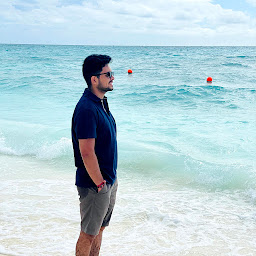
Reputation: 3151
<?xml version="1.0" encoding="utf-8"?>
<ScrollView xmlns:android="http://schemas.android.com/apk/res/android"
xmlns:app="http://schemas.android.com/apk/res-auto"
xmlns:tools="http://schemas.android.com/tools"
android:layout_width="match_parent"
android:layout_height="match_parent">
<RelativeLayout
android:layout_width="match_parent"
android:layout_height="match_parent"
android:id="@+id/layout">
<ImageView
android:id="@+id/header_cover_image"
android:layout_width="match_parent"
android:layout_height="150dp"
android:background="#000000"
android:scaleType="centerCrop"
android:src="@drawable/nav_menu_heade" />
<RelativeLayout
android:id="@+id/profile_layout"
android:layout_width="match_parent"
android:layout_height="wrap_content"
android:layout_below="@+id/header_cover_image"
android:background="#eb0772ca"
android:elevation="2dp"
android:paddingBottom="2dp">
<TextView
android:id="@+id/name"
android:layout_width="wrap_content"
android:layout_height="wrap_content"
android:layout_centerHorizontal="true"
android:layout_marginTop="70dp"
android:text="Sagar Rawal"
android:textColor="#fff"
android:textSize="24sp"
android:textStyle="bold" />
<TextView
android:id="@+id/quote"
android:layout_width="wrap_content"
android:layout_height="wrap_content"
android:layout_below="@+id/name"
android:layout_centerHorizontal="true"
android:layout_marginTop="10dp"
android:text="Don't Cry cuz it's over, Smile cuz it happen"
android:textColor="#ffffff"
android:textSize="18sp" />
<TextView
android:id="@+id/location"
android:layout_width="wrap_content"
android:layout_height="wrap_content"
android:layout_below="@+id/quote"
android:layout_centerHorizontal="true"
android:layout_marginTop="10dp"
android:text="Jumla, Nepal"
android:textColor="#ffffff"
android:textSize="16sp" />
</RelativeLayout>
//<ImageView should come below <RelativeLayout>
<ImageView
android:clickable="true"
android:id="@+id/profile"
android:layout_width="200dp"
android:layout_height="200dp"
android:layout_below="@+id/header_cover_image"
android:layout_centerHorizontal="true"
android:layout_marginTop="-130dp"
android:scaleType="fitStart"
android:elevation="8dp"
android:padding="20dp"
android:src="@drawable/passport" />
</RelativeLayout>
</ScrollView>Put profile <ImageView/> below <RelativeLayout/>
Upvotes: 2

Reputation: 1064
You can try to call bringToFront() on the view you want to get in the front
view.bringToFront();
Upvotes: 1

Reputation: 4809
Edit Xml Like This
<?xml version="1.0" encoding="utf-8"?>
<ScrollView xmlns:android="http://schemas.android.com/apk/res/android"
xmlns:app="http://schemas.android.com/apk/res-auto"
xmlns:tools="http://schemas.android.com/tools"
android:layout_width="match_parent"
android:layout_height="match_parent">
<RelativeLayout
android:layout_width="match_parent"
android:layout_height="match_parent"
android:id="@+id/layout">
<ImageView
android:id="@+id/header_cover_image"
android:layout_width="match_parent"
android:layout_height="150dp"
android:background="#000000"
android:scaleType="centerCrop"
android:src="@drawable/back" />
<RelativeLayout
android:id="@+id/profile_layout"
android:layout_width="match_parent"
android:layout_height="wrap_content"
android:layout_below="@+id/header_cover_image"
android:background="#eb0772ca"
android:elevation="2dp"
android:paddingBottom="2dp">
<TextView
android:id="@+id/name"
android:layout_width="wrap_content"
android:layout_height="wrap_content"
android:layout_centerHorizontal="true"
android:layout_marginTop="70dp"
android:text="Sagar Rawal"
android:textColor="#fff"
android:textSize="24sp"
android:textStyle="bold" />
<TextView
android:id="@+id/quote"
android:layout_width="wrap_content"
android:layout_height="wrap_content"
android:layout_below="@+id/name"
android:layout_centerHorizontal="true"
android:layout_marginTop="10dp"
android:text="Don't Cry cuz it's over, Smile cuz it happen"
android:textColor="#ffffff"
android:textSize="18sp" />
<TextView
android:id="@+id/location"
android:layout_width="wrap_content"
android:layout_height="wrap_content"
android:layout_below="@+id/quote"
android:layout_centerHorizontal="true"
android:layout_marginTop="10dp"
android:text="Jumla, Nepal"
android:textColor="#ffffff"
android:textSize="16sp" />
</RelativeLayout>
<ImageView
android:clickable="true"
android:id="@+id/profile"
android:layout_width="200dp"
android:layout_height="200dp"
android:layout_below="@+id/header_cover_image"
android:layout_centerHorizontal="true"
android:layout_marginTop="-130dp"
android:scaleType="fitStart"
android:elevation="8dp"
android:padding="20dp"
android:src="@drawable/app_icon" />
</RelativeLayout>
</ScrollView>
Upvotes: 1
Related Questions
- How to put Imageview Behind other layout
- How to get an ImageView on top of a LinearLayout in RelativeLayout
- Android Set ImageView in front of Relative Layout
- Show ImageView top of RelativeLayout
- ImageView on top of another imageview in Android
- Android Relative Layout image overlay
- How to use ImageView as RelativeLayout background?
- How to create overlapped image view with relative layout.
- Overlapping ImageView in RelativeView
- How display some ImageView in a RelativeLayout?


